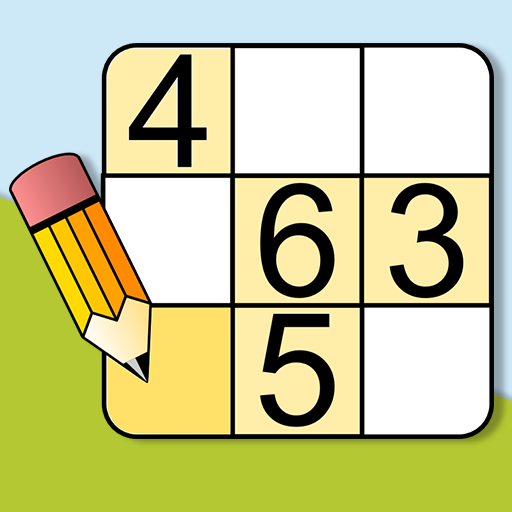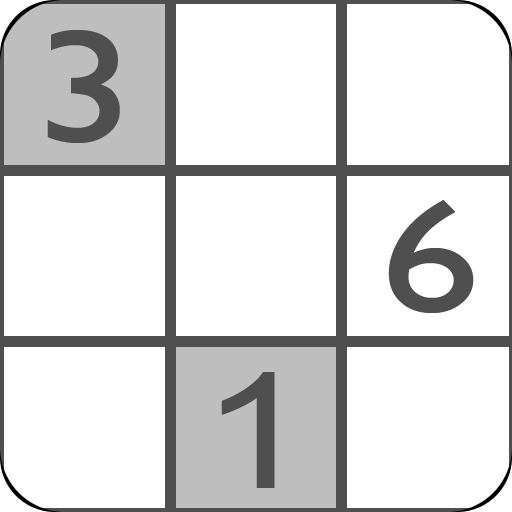
Sudoku Premium
Chơi trên PC với BlueStacks - Nền tảng chơi game Android, được hơn 500 triệu game thủ tin tưởng.
Trang đã được sửa đổi vào: 1 tháng 11, 2018
Play Sudoku Premium on PC
With 4 difficulty levels, intuitive interface, and all the functions right at your fingertips, this Sudoku app is sure to be your favorite. Interrupted? Exit Sudoku, and the puzzle is saved exactly as you see it!
Want to know how you stack up against other Sudoku players? Upload your results to our servers and see for yourself, or take part in a weekly Sudoku competition.
Features:
* 4 difficulty levels
* 3 input modes: "Digit first", "Cell first", popup
* Pencil marks (a.k.a. Notes) with auto fill / erase option
* Selected digit and various other highlighting options
* Show digit counts option
* Auto-save
* Unlimited Undo and Redo
* Intelligent hints that use only logic
* Two levels of automatic error checking option
* Submit results and track progress online
* Top scores and History
* Real time competitions
Sudoku supports trackball, touch screen, keyboard.
Please contact our support team at sudoku@genina.com if you have any questions, comments, or suggestions about improving this Sudoku app.
Like us on Facebook:
https://www.facebook.com/Genina-135806803144543
Follow us on Twitter:
@GeninaDotCom
Or visit us online:
http://www.genina.com/apps/sudoku/
Enjoy!
Chơi Sudoku Premium trên PC. Rất dễ để bắt đầu
-
Tải và cài đặt BlueStacks trên máy của bạn
-
Hoàn tất đăng nhập vào Google để đến PlayStore, hoặc thực hiện sau
-
Tìm Sudoku Premium trên thanh tìm kiếm ở góc phải màn hình
-
Nhấn vào để cài đặt Sudoku Premium trong danh sách kết quả tìm kiếm
-
Hoàn tất đăng nhập Google (nếu bạn chưa làm bước 2) để cài đặt Sudoku Premium
-
Nhấn vào icon Sudoku Premium tại màn hình chính để bắt đầu chơi