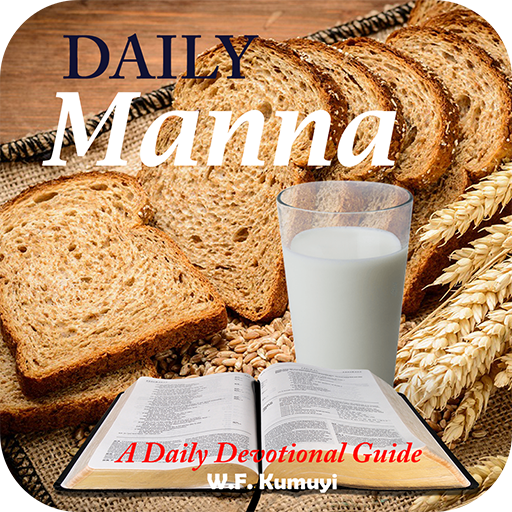Himi Uēsiliana - SUTT
Play on PC with BlueStacks – the Android Gaming Platform, trusted by 500M+ gamers.
Page Modified on: April 11, 2020
Play Himi Uēsiliana - SUTT on PC
The Lyrical contents of the Hymn belong to the Free Wesleyan Church of Tonga(SUTT).
This app is still under development and It may still have a few misspellings here and there that may need to be updated.
Please feel free to advise of any mistakes, bugs in the application or any recommendations you may have so I can look into it.
Features:
- Themes. (Light or Dark)
- All Hymn from 1 - 663.
- Add a favorite Hymn. (25 Hymn limit)
- App automatically saved recently open hymn. (last 25)
- Search by "title" or by "number" or by any phrase(s). [ only Tongan phrase(s) allowed :)]
- 100% offline. (no need to connect to the internet in order to start singing)
Just a tip for the users when searching for a hymn, you can search using numbers or if unsure of the hymn number you can search by Title or a phrase from any verse. Searching with or without special characters(eg: Sisu or Sīsū), Uppercase or Lowercase(eg: FAKAFETA'I or fakafetai) will work either way
I hope you will all enjoy using this app and hopefully find it useful.
Mālō 'aupito.
Play Himi Uēsiliana - SUTT on PC. It’s easy to get started.
-
Download and install BlueStacks on your PC
-
Complete Google sign-in to access the Play Store, or do it later
-
Look for Himi Uēsiliana - SUTT in the search bar at the top right corner
-
Click to install Himi Uēsiliana - SUTT from the search results
-
Complete Google sign-in (if you skipped step 2) to install Himi Uēsiliana - SUTT
-
Click the Himi Uēsiliana - SUTT icon on the home screen to start playing