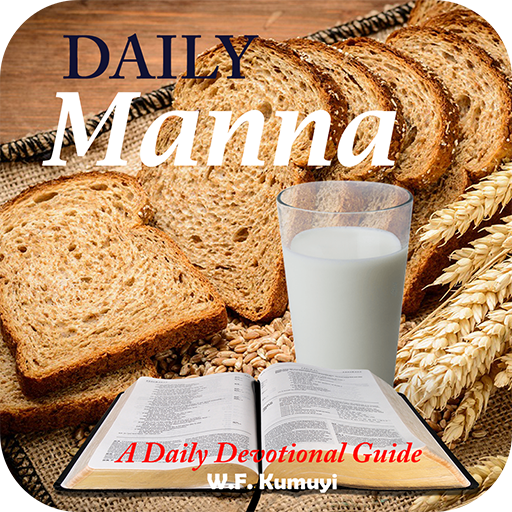このページには広告が含まれます

Himi Uēsiliana - SUTT
Educational | iCodeDream8990
BlueStacksを使ってPCでプレイ - 5憶以上のユーザーが愛用している高機能Androidゲーミングプラットフォーム
Play Himi Uēsiliana - SUTT on PC
The purpose of this application is to make the Hymn available for mobile users and to have it handy whenever they want it.
The Lyrical contents of the Hymn belong to the Free Wesleyan Church of Tonga(SUTT).
This app is still under development and It may still have a few misspellings here and there that may need to be updated.
Please feel free to advise of any mistakes, bugs in the application or any recommendations you may have so I can look into it.
Features:
- Themes. (Light or Dark)
- All Hymn from 1 - 663.
- Add a favorite Hymn. (25 Hymn limit)
- App automatically saved recently open hymn. (last 25)
- Search by "title" or by "number" or by any phrase(s). [ only Tongan phrase(s) allowed :)]
- 100% offline. (no need to connect to the internet in order to start singing)
Just a tip for the users when searching for a hymn, you can search using numbers or if unsure of the hymn number you can search by Title or a phrase from any verse. Searching with or without special characters(eg: Sisu or Sīsū), Uppercase or Lowercase(eg: FAKAFETA'I or fakafetai) will work either way
I hope you will all enjoy using this app and hopefully find it useful.
Mālō 'aupito.
The Lyrical contents of the Hymn belong to the Free Wesleyan Church of Tonga(SUTT).
This app is still under development and It may still have a few misspellings here and there that may need to be updated.
Please feel free to advise of any mistakes, bugs in the application or any recommendations you may have so I can look into it.
Features:
- Themes. (Light or Dark)
- All Hymn from 1 - 663.
- Add a favorite Hymn. (25 Hymn limit)
- App automatically saved recently open hymn. (last 25)
- Search by "title" or by "number" or by any phrase(s). [ only Tongan phrase(s) allowed :)]
- 100% offline. (no need to connect to the internet in order to start singing)
Just a tip for the users when searching for a hymn, you can search using numbers or if unsure of the hymn number you can search by Title or a phrase from any verse. Searching with or without special characters(eg: Sisu or Sīsū), Uppercase or Lowercase(eg: FAKAFETA'I or fakafetai) will work either way
I hope you will all enjoy using this app and hopefully find it useful.
Mālō 'aupito.
Himi Uēsiliana - SUTTをPCでプレイ
-
BlueStacksをダウンロードしてPCにインストールします。
-
GoogleにサインインしてGoogle Play ストアにアクセスします。(こちらの操作は後で行っても問題ありません)
-
右上の検索バーにHimi Uēsiliana - SUTTを入力して検索します。
-
クリックして検索結果からHimi Uēsiliana - SUTTをインストールします。
-
Googleサインインを完了してHimi Uēsiliana - SUTTをインストールします。※手順2を飛ばしていた場合
-
ホーム画面にてHimi Uēsiliana - SUTTのアイコンをクリックしてアプリを起動します。