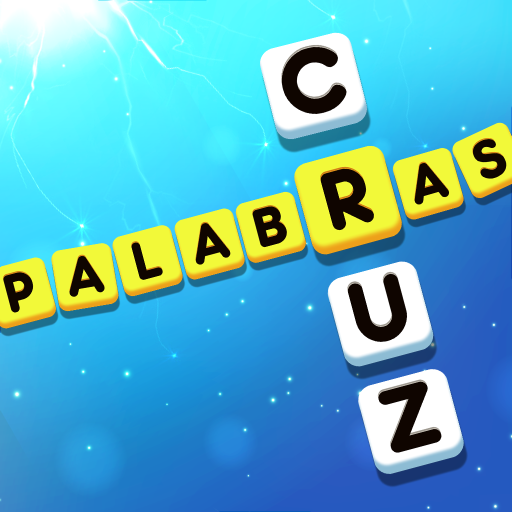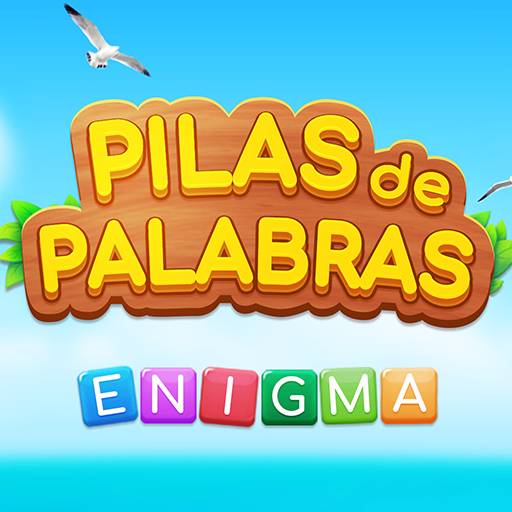Wordie: Guess the Word
Spiele auf dem PC mit BlueStacks - der Android-Gaming-Plattform, der über 500 Millionen Spieler vertrauen.
Seite geändert am: 27. Oktober 2017
Play Wordie: Guess the Word on PC
Guess the common word among 4 pics or GIFs!
The new Wordie is a creative platform to express yourself and have fun without limits with your friends and the community of Wordies.
Create all the challenges you want, share them with the world, take advantage of trends, inspire yourself and others with your creativity. Beat the challenges, look for the rematch. Do not stop until you become the best!
Here are some more couple of reasons why you and your friends should be playing
- Have fun with more than 600 classic levels!
- If you don’t like classic... guess special GIF levels.
- Express yourself and create levels with one or more words!
- Check your profile which is your best level, and keep sharing it!
- Weekly contest for theme levels
- Stuck on a level? Ask your friends for help on social media or use hints.
- See who is the best Wordie on the leaderboard connecting with Facebook.
The challenge only gets harder as you go! And by the way, probably all your friends are already playing… You don't want to be the one that gets to the party by the time it’s over
Guess! Think! Sharpen your wordie skills with the preferred word trivia game!
Join the OFFICIAL Apensar/Wordie community on social media, where you'll find tips and more information:
Twitter https://twitter.com/apensarapp
Facebook https://www.facebook.com/apensarapp
Instagram https://instagram.com/apensarapp
Don’t forget to visit us at www.Wordieapp.com
Spiele Wordie: Guess the Word auf dem PC. Der Einstieg ist einfach.
-
Lade BlueStacks herunter und installiere es auf deinem PC
-
Schließe die Google-Anmeldung ab, um auf den Play Store zuzugreifen, oder mache es später
-
Suche in der Suchleiste oben rechts nach Wordie: Guess the Word
-
Klicke hier, um Wordie: Guess the Word aus den Suchergebnissen zu installieren
-
Schließe die Google-Anmeldung ab (wenn du Schritt 2 übersprungen hast), um Wordie: Guess the Word zu installieren.
-
Klicke auf dem Startbildschirm auf das Wordie: Guess the Word Symbol, um mit dem Spielen zu beginnen