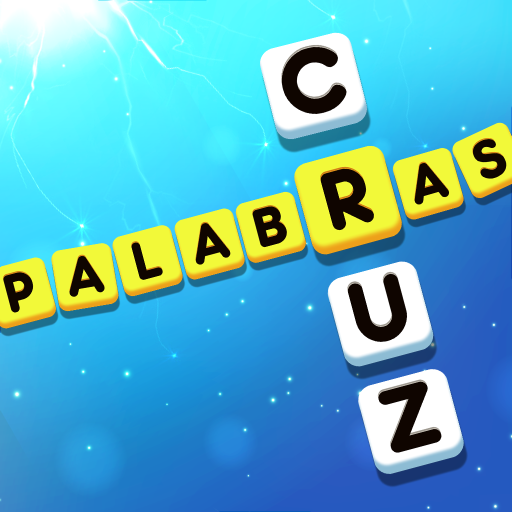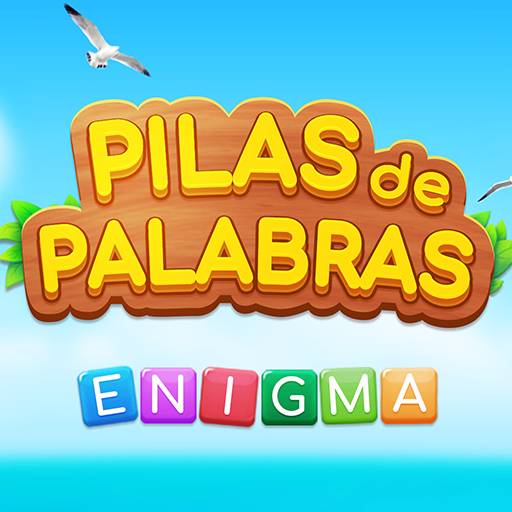このページには広告が含まれます

Wordie: Guess the Word
Word | The FastMind Inc
BlueStacksを使ってPCでプレイ - 5憶以上のユーザーが愛用している高機能Androidゲーミングプラットフォーム
Play Wordie: Guess the Word on PC
Have fun guessing or creating levels! A game for everyone with lots of fun!
Guess the common word among 4 pics or GIFs!
The new Wordie is a creative platform to express yourself and have fun without limits with your friends and the community of Wordies.
Create all the challenges you want, share them with the world, take advantage of trends, inspire yourself and others with your creativity. Beat the challenges, look for the rematch. Do not stop until you become the best!
Here are some more couple of reasons why you and your friends should be playing
- Have fun with more than 600 classic levels!
- If you don’t like classic... guess special GIF levels.
- Express yourself and create levels with one or more words!
- Check your profile which is your best level, and keep sharing it!
- Weekly contest for theme levels
- Stuck on a level? Ask your friends for help on social media or use hints.
- See who is the best Wordie on the leaderboard connecting with Facebook.
The challenge only gets harder as you go! And by the way, probably all your friends are already playing… You don't want to be the one that gets to the party by the time it’s over
Guess! Think! Sharpen your wordie skills with the preferred word trivia game!
Join the OFFICIAL Apensar/Wordie community on social media, where you'll find tips and more information:
Twitter https://twitter.com/apensarapp
Facebook https://www.facebook.com/apensarapp
Instagram https://instagram.com/apensarapp
Don’t forget to visit us at www.Wordieapp.com
Guess the common word among 4 pics or GIFs!
The new Wordie is a creative platform to express yourself and have fun without limits with your friends and the community of Wordies.
Create all the challenges you want, share them with the world, take advantage of trends, inspire yourself and others with your creativity. Beat the challenges, look for the rematch. Do not stop until you become the best!
Here are some more couple of reasons why you and your friends should be playing
- Have fun with more than 600 classic levels!
- If you don’t like classic... guess special GIF levels.
- Express yourself and create levels with one or more words!
- Check your profile which is your best level, and keep sharing it!
- Weekly contest for theme levels
- Stuck on a level? Ask your friends for help on social media or use hints.
- See who is the best Wordie on the leaderboard connecting with Facebook.
The challenge only gets harder as you go! And by the way, probably all your friends are already playing… You don't want to be the one that gets to the party by the time it’s over
Guess! Think! Sharpen your wordie skills with the preferred word trivia game!
Join the OFFICIAL Apensar/Wordie community on social media, where you'll find tips and more information:
Twitter https://twitter.com/apensarapp
Facebook https://www.facebook.com/apensarapp
Instagram https://instagram.com/apensarapp
Don’t forget to visit us at www.Wordieapp.com
Wordie: Guess the WordをPCでプレイ
-
BlueStacksをダウンロードしてPCにインストールします。
-
GoogleにサインインしてGoogle Play ストアにアクセスします。(こちらの操作は後で行っても問題ありません)
-
右上の検索バーにWordie: Guess the Wordを入力して検索します。
-
クリックして検索結果からWordie: Guess the Wordをインストールします。
-
Googleサインインを完了してWordie: Guess the Wordをインストールします。※手順2を飛ばしていた場合
-
ホーム画面にてWordie: Guess the Wordのアイコンをクリックしてアプリを起動します。