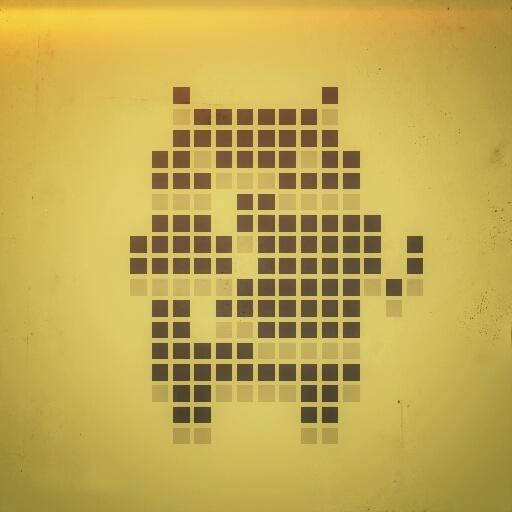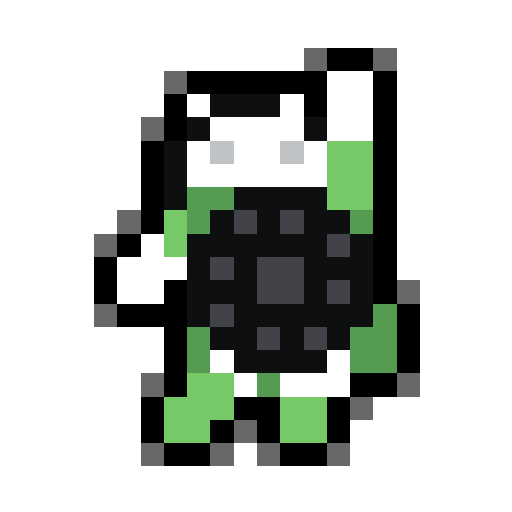
8-BIT OUTLINED Icon Theme
Juega en PC con BlueStacks: la plataforma de juegos Android, en la que confían más de 500 millones de jugadores.
Página modificada el: 13 de agosto de 2019
Play 8-BIT OUTLINED Icon Theme on PC
▪ 3,000+ icons.
▪ 8-bit Size.
▪ 8-bit Color.
▪ OUTLINED!
▪ xxhdpi Rendered.
▪ Dashboard & Icon request tool.
▪ For Apex, Nova, Go, ADW, Smart Launcher, and maybe more.
▪ KakaoTalk theme.
Here comes 8-BIT L to stimulates your emotion.
Actually... 8-BIT emotion was so dried and shrunken. Just 8-BIT L is real!
---------------------------------------
▪ Q & A on KakaoTalk Theme
Q: Labeled "unsafe themes" on KakaoTalk.
A: This is because the Internet connection permissions are included in the 8-BIT L. And that is necessary for the [Icon request tool] feature. [8-BIT L] is safe. :-)
Q: How do I apply KakaoTalk theme?
A: You must apply from menu of the [8-BIT L].
---------------------------------------
Homepage: https://admin0.github.io/apps/8-BIT/
Juega 8-BIT OUTLINED Icon Theme en la PC. Es fácil comenzar.
-
Descargue e instale BlueStacks en su PC
-
Complete el inicio de sesión de Google para acceder a Play Store, o hágalo más tarde
-
Busque 8-BIT OUTLINED Icon Theme en la barra de búsqueda en la esquina superior derecha
-
Haga clic para instalar 8-BIT OUTLINED Icon Theme desde los resultados de búsqueda
-
Complete el inicio de sesión de Google (si omitió el paso 2) para instalar 8-BIT OUTLINED Icon Theme
-
Haz clic en el ícono 8-BIT OUTLINED Icon Theme en la pantalla de inicio para comenzar a jugar