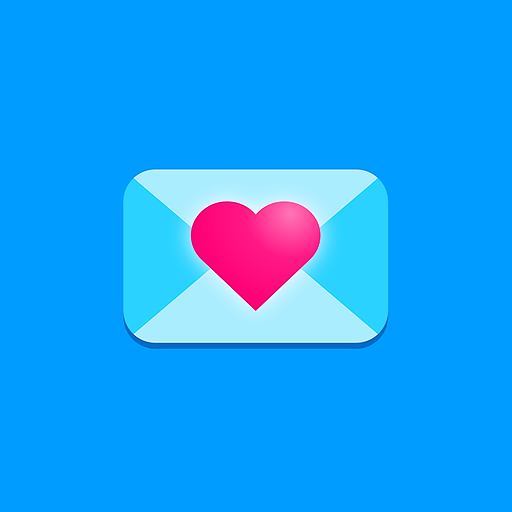starmatch
Gioca su PC con BlueStacks: la piattaforma di gioco Android, considerata affidabile da oltre 500 milioni di giocatori.
Pagina modificata il: 15 nov 2023
Play starmatch on PC
2) reveal your star match
3) start chatting
---
VIP members only
• get instant replies
• 50% OFF all chats
• chat 24/7
• night mode
• 660 gems
• ad free
starmatch offers a weekly auto-renewing subscription
pricing may vary and actual charges may be converted to your local currency depending on the country of residence.
the subscription will automatically renew unless turned off in your apple account settings at least 24 hours before the current period ends. you can go to your account settings to manage your subscription and turn off auto-renew. your account will be charged when the purchase is confirmed. if you subscribe before your free trial ends, the rest of your free trial period will be forfeited as soon as your purchase is confirmed.
terms and conditions:
http://iconichearts.com/terms
privacy policy:
http://iconichearts.com/privacy
Gioca starmatch su PC. È facile iniziare.
-
Scarica e installa BlueStacks sul tuo PC
-
Completa l'accesso a Google per accedere al Play Store o eseguilo in un secondo momento
-
Cerca starmatch nella barra di ricerca nell'angolo in alto a destra
-
Fai clic per installare starmatch dai risultati della ricerca
-
Completa l'accesso a Google (se hai saltato il passaggio 2) per installare starmatch
-
Fai clic sull'icona starmatch nella schermata principale per iniziare a giocare