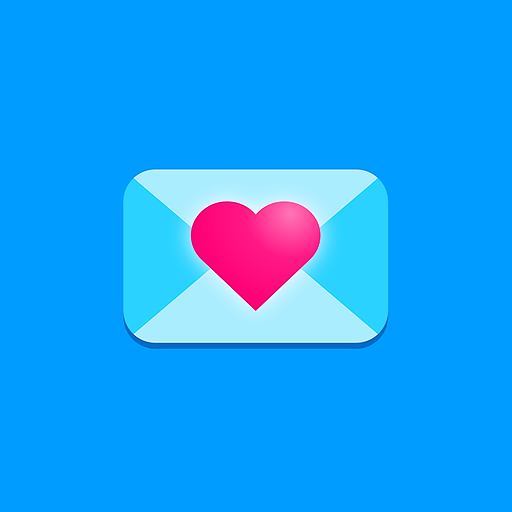starmatch
Graj na PC z BlueStacks – Platforma gamingowa Android, która uzyskała zaufanie ponad 500 milionów graczy!
Strona zmodyfikowana w dniu: 15 lis 2023
Play starmatch on PC
2) reveal your star match
3) start chatting
---
VIP members only
• get instant replies
• 50% OFF all chats
• chat 24/7
• night mode
• 660 gems
• ad free
starmatch offers a weekly auto-renewing subscription
pricing may vary and actual charges may be converted to your local currency depending on the country of residence.
the subscription will automatically renew unless turned off in your apple account settings at least 24 hours before the current period ends. you can go to your account settings to manage your subscription and turn off auto-renew. your account will be charged when the purchase is confirmed. if you subscribe before your free trial ends, the rest of your free trial period will be forfeited as soon as your purchase is confirmed.
terms and conditions:
http://iconichearts.com/terms
privacy policy:
http://iconichearts.com/privacy
Zagraj w starmatch na PC. To takie proste.
-
Pobierz i zainstaluj BlueStacks na PC
-
Zakończ pomyślnie ustawienie Google, aby otrzymać dostęp do sklepu Play, albo zrób to później.
-
Wyszukaj starmatch w pasku wyszukiwania w prawym górnym rogu.
-
Kliknij, aby zainstalować starmatch z wyników wyszukiwania
-
Ukończ pomyślnie rejestrację Google (jeśli krok 2 został pominięty) aby zainstalować starmatch
-
Klinij w ikonę starmatch na ekranie startowym, aby zacząć grę