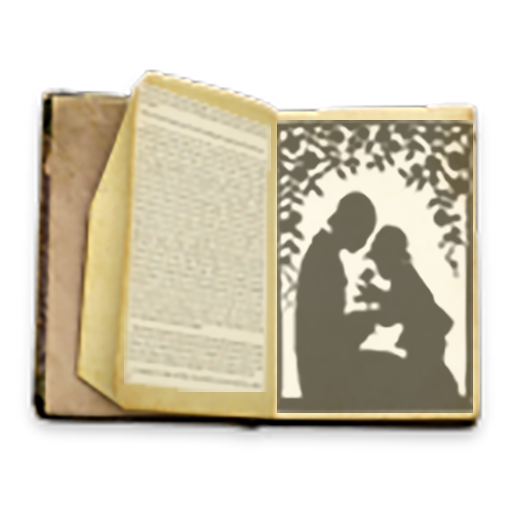ICON: 3D Avatar Maker
Jouez sur PC avec BlueStacks - la plate-forme de jeu Android, approuvée par + 500M de joueurs.
Page Modifiée le: 28 octobre 2021
Play ICON: 3D Avatar Maker on PC
REINVENT YOURSELF
Make new profile photos and create brilliant visuals for your social media real quick. You don't need to wait for new ideas or getting ready for new posts.
YOUR FRIENDS ARE WAITING FOR YOUR FINDS
Search for new outfits, dope poses, ironical combinations – you are the only one* who can find and show it to your besties.
*For real. We’re just dropped our app, so if you read this – you’re the chosen one.
MAKE YOUR OWN TRENDS
Show your style ideas in 1 billion different ways. Like literally. If you find less than that – let us know! We will hire you to create the new ones.
Just be who you wanna be right now.
Jouez à ICON: 3D Avatar Maker sur PC. C'est facile de commencer.
-
Téléchargez et installez BlueStacks sur votre PC
-
Connectez-vous à Google pour accéder au Play Store ou faites-le plus tard
-
Recherchez ICON: 3D Avatar Maker dans la barre de recherche dans le coin supérieur droit
-
Cliquez pour installer ICON: 3D Avatar Maker à partir des résultats de la recherche
-
Connectez-vous à Google (si vous avez ignoré l'étape 2) pour installer ICON: 3D Avatar Maker
-
Cliquez sur l'icône ICON: 3D Avatar Maker sur l'écran d'accueil pour commencer à jouer