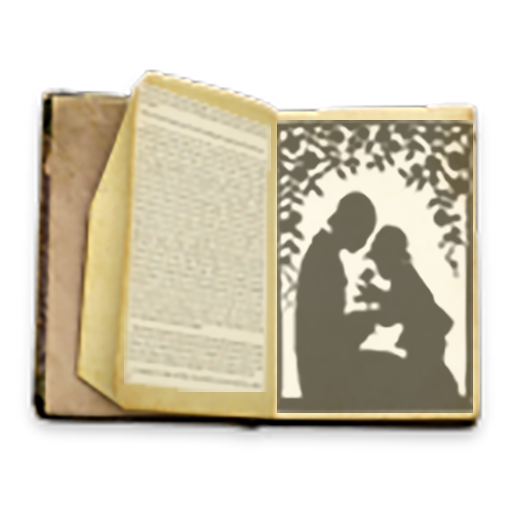ICON: 3D Avatar Maker
Gioca su PC con BlueStacks: la piattaforma di gioco Android, considerata affidabile da oltre 500 milioni di giocatori.
Pagina modificata il: 28 ottobre 2021
Play ICON: 3D Avatar Maker on PC
REINVENT YOURSELF
Make new profile photos and create brilliant visuals for your social media real quick. You don't need to wait for new ideas or getting ready for new posts.
YOUR FRIENDS ARE WAITING FOR YOUR FINDS
Search for new outfits, dope poses, ironical combinations – you are the only one* who can find and show it to your besties.
*For real. We’re just dropped our app, so if you read this – you’re the chosen one.
MAKE YOUR OWN TRENDS
Show your style ideas in 1 billion different ways. Like literally. If you find less than that – let us know! We will hire you to create the new ones.
Just be who you wanna be right now.
Gioca ICON: 3D Avatar Maker su PC. È facile iniziare.
-
Scarica e installa BlueStacks sul tuo PC
-
Completa l'accesso a Google per accedere al Play Store o eseguilo in un secondo momento
-
Cerca ICON: 3D Avatar Maker nella barra di ricerca nell'angolo in alto a destra
-
Fai clic per installare ICON: 3D Avatar Maker dai risultati della ricerca
-
Completa l'accesso a Google (se hai saltato il passaggio 2) per installare ICON: 3D Avatar Maker
-
Fai clic sull'icona ICON: 3D Avatar Maker nella schermata principale per iniziare a giocare