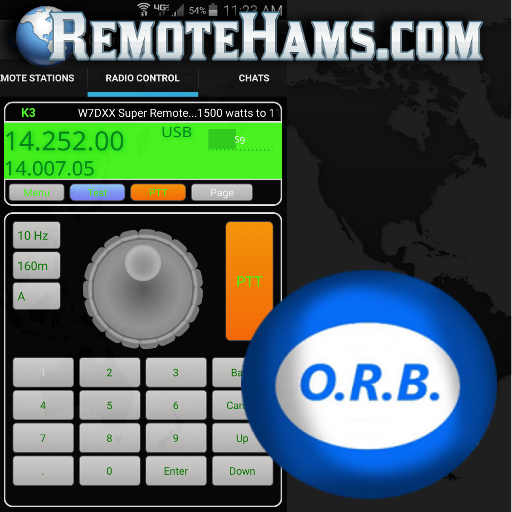ICARUS blue
Play on PC with BlueStacks – the Android Gaming Platform, trusted by 500M+ gamers.
Page Modified on: January 20, 2020
Play ICARUS blue on PC
You will need this app, to control your receiver.
ICARUS blue is a low-cost Bluetooth® receiver with which you can control a variety
of different devices via your smartphone or smartwatch, simply and flexibly.
Control winches, gates, doors, extending and slide-in systems, lighting systems, etc.
simply, intuitively and flexibly with your smartphone or smartwatch.
Details smartphone app:
· Easy connection of smartphone & receiver
· Easy control and menu guidance
· Creation of personal user interfaces
· Programming of up to 24 receivers
Details smartwatch app:
· Easy connection of smartwatch & receiver
· Easy to control
· Loads personal user interface created with smartphone
· Programming of one receiver
Details receiver:
· Data transfer using using Bluetooth® wireless technology
· 78mm x 88mm x 25mm (L x W x H)
· Operating range approx. 30m (free-field)
· Supply current 9-36Vdc
· 4 outputs (min. 3.7A, nominal 4.7A)
· -40°C to +80°C temperature range
· Power consumption ~ 4mA at 12V
· Moulded casing (IP66)
· Login button
· Dual colour LED for visual feedback
· Easy assembly
· Unlimited number of smartphones on one receiver possible (receiver allows one active connection )
For more information visit:
www.icarus-blue.com
Play ICARUS blue on PC. It’s easy to get started.
-
Download and install BlueStacks on your PC
-
Complete Google sign-in to access the Play Store, or do it later
-
Look for ICARUS blue in the search bar at the top right corner
-
Click to install ICARUS blue from the search results
-
Complete Google sign-in (if you skipped step 2) to install ICARUS blue
-
Click the ICARUS blue icon on the home screen to start playing