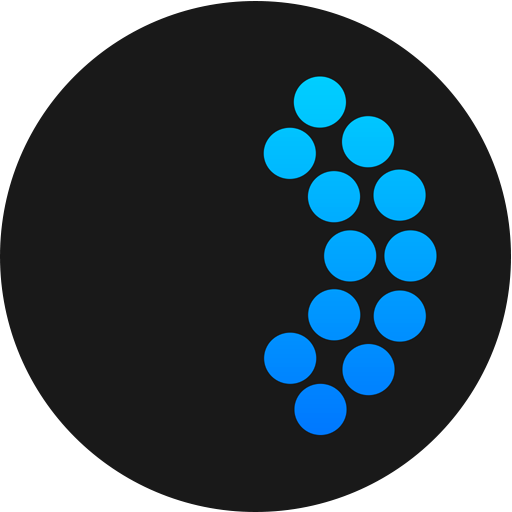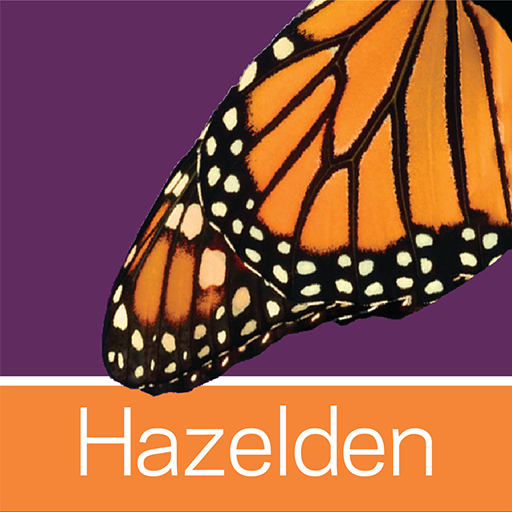HooplaGuru - Your Event Guru
Play on PC with BlueStacks – the Android Gaming Platform, trusted by 500M+ gamers.
Page Modified on: August 7, 2019
Play HooplaGuru - Your Event Guru on PC
We’re here to make event management fun, for the first time ever.
HooplaGuru is the only tool you need to create, track, and organize your event activities and guestlist.
• Create your event
• Invite your guests
• Use The Wall for pre-party updates
• Check invite lists for RSVPs
• The Wall gives you real-time chat and photo sharing
• Share event highlights(photos) with guests on The Wall
Organizing an event doesn’t get much better than this. You can add activities with start times and map locations that help your guests know where to go and when to get there. If there are any changes due to weather and you need to switch venues, simply use The Wall to send out notifications.
Girls night out is easier with HooplaGuru. Event maps make sure everyone knows where they are going. You can let your friends know what you’re wearing with The Wall’s real-time photo sharing.
Bart’s birthday is a big deal. Make sure he knows it. You’ll be able to plan his dinner and let everyone know not to be late. The after dinner details are easy to access for your guests. And his out of country family won’t miss a thing because you’re sharing photos and stories on The Wall.
Hosting a pub crawl? We’ve got you covered. After you’ve created the event use the activities section to search for your first bar and you’ve got mapping directions for your guests. With start and stop times assigned to each bar late comers will be able to catch up to the rest of the pack.
Don’t fret on your wedding day, you already planned it yourself. HooplaGuru lets you know your guests will be ready and waiting for you at the reception.
Even when the party is over The Wall will hold your memories. You can look back on the photos long after your event has ended.
Play HooplaGuru - Your Event Guru on PC. It’s easy to get started.
-
Download and install BlueStacks on your PC
-
Complete Google sign-in to access the Play Store, or do it later
-
Look for HooplaGuru - Your Event Guru in the search bar at the top right corner
-
Click to install HooplaGuru - Your Event Guru from the search results
-
Complete Google sign-in (if you skipped step 2) to install HooplaGuru - Your Event Guru
-
Click the HooplaGuru - Your Event Guru icon on the home screen to start playing