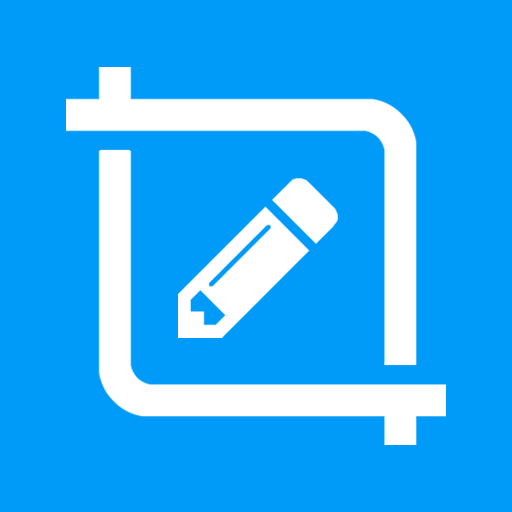ภาพหน้าจอและการบันทึก
เล่นบน PC ผ่าน BlueStacks - Android Gaming Platform ที่ได้รับความไว้วางใจจากเกมเมอร์ 500 ล้านคนทั่วโลก
Page Modified on: 9 ต.ค. 2565
Play Screenshot & Screen Recorder on PC
Easily record your screen as a high quality video
- Support recording screen as video
- Display camera preview window while recording screen
- Click the notification bar to take screenshots
- Shake the phone to take screenshots
- Double click overlay icon (Floating button) to take screenshots
- Support capture web page screenshots
- Support quick settings since Android Nougat
- Share screenshots
- Painting on the screenshot
- Add mosaic
- Add text
- Add stickers
- Browse and edit all history screenshots
เล่น ภาพหน้าจอและการบันทึก บน PC ได้ง่ายกว่า
-
ดาวน์โหลดและติดตั้ง BlueStacks บน PC ของคุณ
-
ลงชื่อเข้าใช้แอคเคาท์ Google เพื่อเข้าสู่ Play Store หรือทำในภายหลัง
-
ค้นหา ภาพหน้าจอและการบันทึก ในช่องค้นหาด้านขวาบนของโปรแกรม
-
คลิกเพื่อติดตั้ง ภาพหน้าจอและการบันทึก จากผลการค้นหา
-
ลงชื่อเข้าใช้บัญชี Google Account (หากยังไม่ได้ทำในขั้นที่ 2) เพื่อติดตั้ง ภาพหน้าจอและการบันทึก
-
คลิกที่ไอคอน ภาพหน้าจอและการบันทึก ในหน้าจอเพื่อเริ่มเล่น