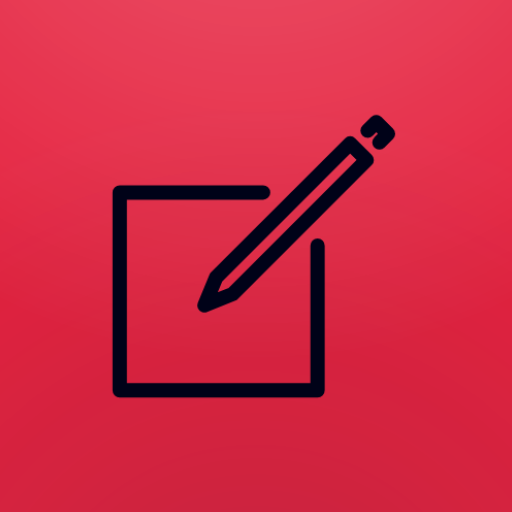Coruson Reporting
Mainkan di PC dengan BlueStacks – platform Game-Game Android, dipercaya oleh lebih dari 500 juta gamer.
Halaman Dimodifikasi Aktif: 25 November 2019
Play Coruson Reporting on PC
It allows access to crucial reporting forms regardless of your network connection, meaning you can capture information at the point of occurrence to increase accuracy of data and improve quality and oversight of safety across your organisation.
Main features:
*Offline support to allow reports to be completed anywhere and anytime
*Outbox feature to collate reports awaiting to be automatically submitted once a network connection has been re-established
*Synchronise reports with Coruson server to receive new reports and updates to existing reports
*Take photos from within the app and attach directly to reports
*Emphasise key details of attachments with annotation
*Biometric support for enhanced security
*Single sign-on support for simplified login
Mainkan Coruson Reporting di PC Mudah saja memulainya.
-
Unduh dan pasang BlueStacks di PC kamu
-
Selesaikan proses masuk Google untuk mengakses Playstore atau lakukan nanti
-
Cari Coruson Reporting di bilah pencarian di pojok kanan atas
-
Klik untuk menginstal Coruson Reporting dari hasil pencarian
-
Selesaikan proses masuk Google (jika kamu melewati langkah 2) untuk menginstal Coruson Reporting
-
Klik ikon Coruson Reporting di layar home untuk membuka gamenya