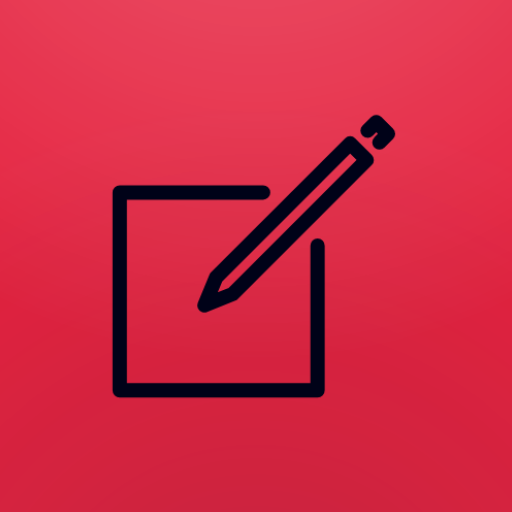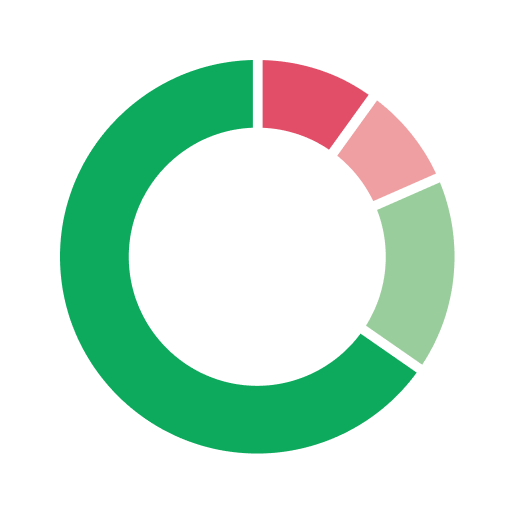Coruson Reporting
Chơi trên PC với BlueStacks - Nền tảng chơi game Android, được hơn 500 triệu game thủ tin tưởng.
Trang đã được sửa đổi vào: 25 tháng 11, 2019
Play Coruson Reporting on PC
It allows access to crucial reporting forms regardless of your network connection, meaning you can capture information at the point of occurrence to increase accuracy of data and improve quality and oversight of safety across your organisation.
Main features:
*Offline support to allow reports to be completed anywhere and anytime
*Outbox feature to collate reports awaiting to be automatically submitted once a network connection has been re-established
*Synchronise reports with Coruson server to receive new reports and updates to existing reports
*Take photos from within the app and attach directly to reports
*Emphasise key details of attachments with annotation
*Biometric support for enhanced security
*Single sign-on support for simplified login
Chơi Coruson Reporting trên PC. Rất dễ để bắt đầu
-
Tải và cài đặt BlueStacks trên máy của bạn
-
Hoàn tất đăng nhập vào Google để đến PlayStore, hoặc thực hiện sau
-
Tìm Coruson Reporting trên thanh tìm kiếm ở góc phải màn hình
-
Nhấn vào để cài đặt Coruson Reporting trong danh sách kết quả tìm kiếm
-
Hoàn tất đăng nhập Google (nếu bạn chưa làm bước 2) để cài đặt Coruson Reporting
-
Nhấn vào icon Coruson Reporting tại màn hình chính để bắt đầu chơi