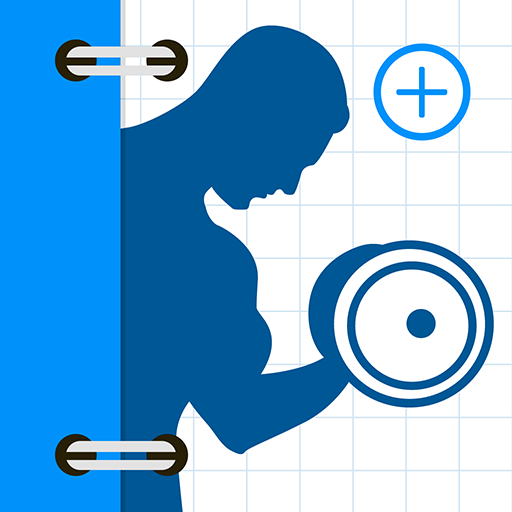Ideal Protein App
Play on PC with BlueStacks – the Android Gaming Platform, trusted by 500M+ gamers.
Page Modified on: April 20, 2020
Play Ideal Protein App on PC
The IdealSmart App allows you to:
1) Journal your meals, supplements and hydration while on the go;
2) Communicate securely with your Ideal Protein Weight Loss Coach;
3) Track biometric data with the IdealSmart Scale and Activity & Sleep Band, with seamless Bluetooth syncing through the App;
4) Access the Ideal Protein Video Library;
5) Set your weight loss and activity goals;
6) See graphs to help you monitor your progress.
After you’ve accomplished your weight loss results, use the IdealSmart App to help you maintain the “Ideal You” with smarter Lifestyle Living tools and support. The IdealSmart App is part of the IdealSmart Platform, the ultimate technology companion to the Ideal Protein Protocol.
Important: To access all features of the IdealSmart App you must be a patient or client at an authorized Ideal Protein Clinic or Center. Use the App to find a clinic or center near you today!
Visit www.idealsmart.com to learn more.
Play Ideal Protein App on PC. It’s easy to get started.
-
Download and install BlueStacks on your PC
-
Complete Google sign-in to access the Play Store, or do it later
-
Look for Ideal Protein App in the search bar at the top right corner
-
Click to install Ideal Protein App from the search results
-
Complete Google sign-in (if you skipped step 2) to install Ideal Protein App
-
Click the Ideal Protein App icon on the home screen to start playing