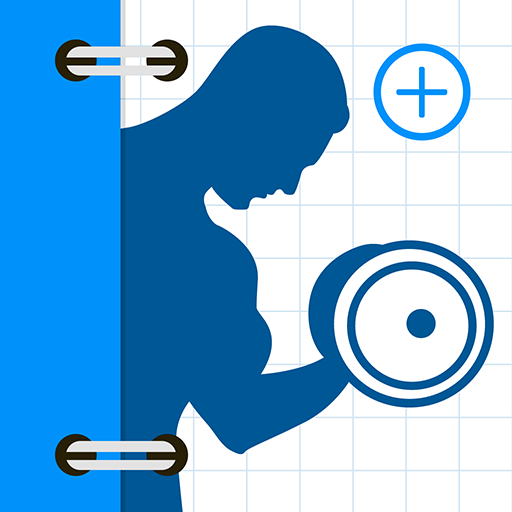Ideal Protein App
Juega en PC con BlueStacks: la plataforma de juegos Android, en la que confían más de 500 millones de jugadores.
Página modificada el: 20 de abril de 2020
Play Ideal Protein App on PC
The IdealSmart App allows you to:
1) Journal your meals, supplements and hydration while on the go;
2) Communicate securely with your Ideal Protein Weight Loss Coach;
3) Track biometric data with the IdealSmart Scale and Activity & Sleep Band, with seamless Bluetooth syncing through the App;
4) Access the Ideal Protein Video Library;
5) Set your weight loss and activity goals;
6) See graphs to help you monitor your progress.
After you’ve accomplished your weight loss results, use the IdealSmart App to help you maintain the “Ideal You” with smarter Lifestyle Living tools and support. The IdealSmart App is part of the IdealSmart Platform, the ultimate technology companion to the Ideal Protein Protocol.
Important: To access all features of the IdealSmart App you must be a patient or client at an authorized Ideal Protein Clinic or Center. Use the App to find a clinic or center near you today!
Visit www.idealsmart.com to learn more.
Juega Ideal Protein App en la PC. Es fácil comenzar.
-
Descargue e instale BlueStacks en su PC
-
Complete el inicio de sesión de Google para acceder a Play Store, o hágalo más tarde
-
Busque Ideal Protein App en la barra de búsqueda en la esquina superior derecha
-
Haga clic para instalar Ideal Protein App desde los resultados de búsqueda
-
Complete el inicio de sesión de Google (si omitió el paso 2) para instalar Ideal Protein App
-
Haz clic en el ícono Ideal Protein App en la pantalla de inicio para comenzar a jugar