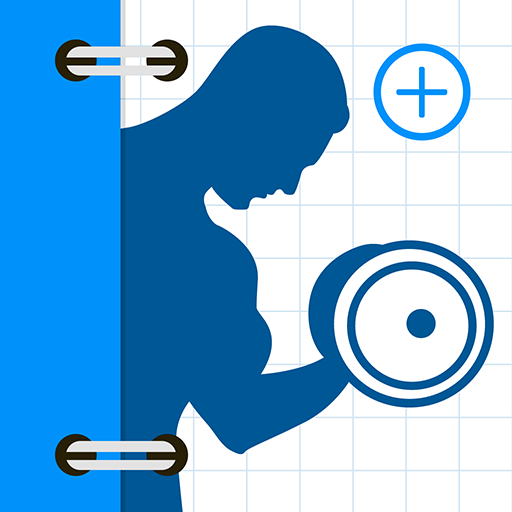このページには広告が含まれます

Ideal Protein App
健康&フィットネス | Ideal Protein
BlueStacksを使ってPCでプレイ - 5憶以上のユーザーが愛用している高機能Androidゲーミングプラットフォーム
Play Ideal Protein App on PC
The IdealSmart App is a personalized Lifestyle Building assistant designed to help dieters achieve their weight loss goals while on the Ideal Protein Protocol.
Important: To access all features of the IdealSmart App you must be a patient or client at an authorized Ideal Protein Clinic or Center. Use the App to find a clinic or center near you today!
The IdealSmart App allows you to:
1) Journal your meals, supplements and hydration while on the go;
2) Communicate securely with your Ideal Protein Weight Loss Coach;
3) Track biometric data with the IdealSmart Scale and Activity & Sleep Band, with seamless Bluetooth syncing through the App;
4) Access the Ideal Protein Video Library;
5) Set your weight loss and activity goals;
6) See graphs to help you monitor your progress.
After you’ve accomplished your weight loss results, use the IdealSmart App to help you maintain the “Ideal You” with smarter Lifestyle Living tools and support. The IdealSmart App is part of the IdealSmart Platform, the ultimate technology companion to the Ideal Protein Protocol.
Important: To access all features of the IdealSmart App you must be a patient or client at an authorized Ideal Protein Clinic or Center. Use the App to find a clinic or center near you today!
Visit www.idealsmart.com to learn more.
The IdealSmart App allows you to:
1) Journal your meals, supplements and hydration while on the go;
2) Communicate securely with your Ideal Protein Weight Loss Coach;
3) Track biometric data with the IdealSmart Scale and Activity & Sleep Band, with seamless Bluetooth syncing through the App;
4) Access the Ideal Protein Video Library;
5) Set your weight loss and activity goals;
6) See graphs to help you monitor your progress.
After you’ve accomplished your weight loss results, use the IdealSmart App to help you maintain the “Ideal You” with smarter Lifestyle Living tools and support. The IdealSmart App is part of the IdealSmart Platform, the ultimate technology companion to the Ideal Protein Protocol.
Important: To access all features of the IdealSmart App you must be a patient or client at an authorized Ideal Protein Clinic or Center. Use the App to find a clinic or center near you today!
Visit www.idealsmart.com to learn more.
Ideal Protein AppをPCでプレイ
-
BlueStacksをダウンロードしてPCにインストールします。
-
GoogleにサインインしてGoogle Play ストアにアクセスします。(こちらの操作は後で行っても問題ありません)
-
右上の検索バーにIdeal Protein Appを入力して検索します。
-
クリックして検索結果からIdeal Protein Appをインストールします。
-
Googleサインインを完了してIdeal Protein Appをインストールします。※手順2を飛ばしていた場合
-
ホーム画面にてIdeal Protein Appのアイコンをクリックしてアプリを起動します。