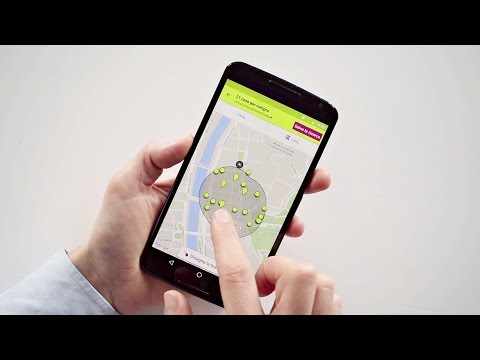idealista
Gioca su PC con BlueStacks: la piattaforma di gioco Android, considerata affidabile da oltre 500 milioni di giocatori.
Pagina modificata il: Mar 27, 2025
Run idealista on PC or Mac
idealista is a house & home app developed by idealista. BlueStacks app player is the best platform to use this Android app on your PC or Mac for your everyday needs.
The idealista app is the most popular real estate platform in Southern Europe, making it simple to find your perfect property in Spain, Italy, or Portugal. They can also assist you in finding a roommate in a shared apartment in Spain, Italy, or Portugal.
They have hundreds of thousands of offerings in the greatest locations, such as the Costa del Sol, the Canary Islands, Mallorca, Ibiza, Barcelona, the Algarve, Tuscany, Rome, Porto, and that lonely town where you can get away from it all in Spain, Italy, or Portugal.
Mark your favorite ads so you don’t lose track of them. Make use of search notifications to learn of newly available properties immediately. Size, number of rooms, price, and other criteria may be used to narrow the search results.
Take advantage of the app’s built-in chat to communicate with sponsors directly. Select a preexisting search region, navigate the map, or look around your current location to create your own.
View high-resolution images, including 3D models and movies, of the homes that interest you. Tell your friends about the homes you found that you adore.
Gioca idealista su PC. È facile iniziare.
-
Scarica e installa BlueStacks sul tuo PC
-
Completa l'accesso a Google per accedere al Play Store o eseguilo in un secondo momento
-
Cerca idealista nella barra di ricerca nell'angolo in alto a destra
-
Fai clic per installare idealista dai risultati della ricerca
-
Completa l'accesso a Google (se hai saltato il passaggio 2) per installare idealista
-
Fai clic sull'icona idealista nella schermata principale per iniziare a giocare