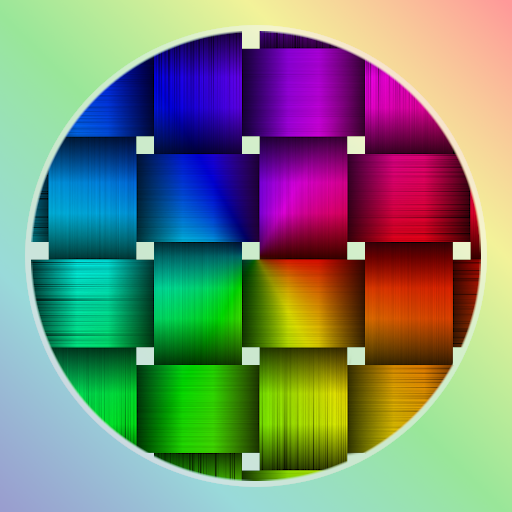Color Mixer
Mainkan di PC dengan BlueStacks – platform Game-Game Android, dipercaya oleh lebih dari 500 juta gamer.
Halaman Dimodifikasi Aktif: 6 Maret 2020
Play Color Mixer on PC
Color Mixer is here to help to solve the real world color mixing problems using its unique subtractive color model. It is able to simulate real-world color mixing and more importantly, it can "unmix" any given color into a combination of mixing colors.
The app also features a custom made color picker that allows you to pick colors from variable sources including a color wheel, color values in RGB, CMYK or HSL model, an image from your gallery or camera and your custom color table.
There are 3 basic modes in this app, "Unmix", "Mix A + B" and "Convert A to B". With "Unmix", you select a color from the color picker and the app will resolve it into a combination of prime colors. With "Mix A + B", you select 2 colors and the app shows the result of mixing them together. With "Convert A to B", the app gives you a list of color you need to add to convert one color into another.
There is also an expert mode where you can complete all of the above functions in one single UI.
Mainkan Color Mixer di PC Mudah saja memulainya.
-
Unduh dan pasang BlueStacks di PC kamu
-
Selesaikan proses masuk Google untuk mengakses Playstore atau lakukan nanti
-
Cari Color Mixer di bilah pencarian di pojok kanan atas
-
Klik untuk menginstal Color Mixer dari hasil pencarian
-
Selesaikan proses masuk Google (jika kamu melewati langkah 2) untuk menginstal Color Mixer
-
Klik ikon Color Mixer di layar home untuk membuka gamenya