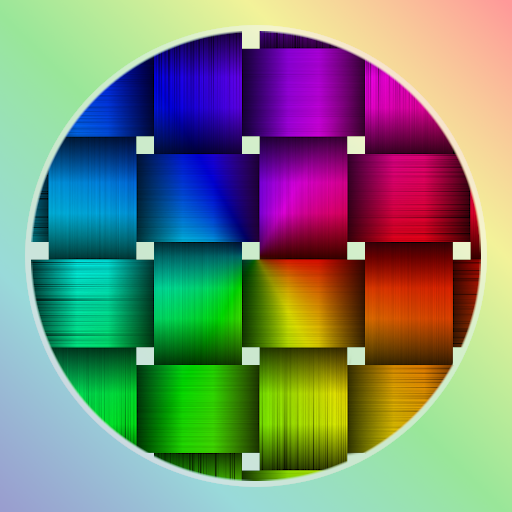このページには広告が含まれます

混色ツール
アート&デザイン | Idea Matters
BlueStacksを使ってPCでプレイ - 5憶以上のユーザーが愛用している高機能Androidゲーミングプラットフォーム
Play Color Mixer on PC
Color mixing in the real world is often counter-intuitive and is completely different from the RGB model used in the digital world. In the RGB model, to mix orange you need red and green but in the real world, you actually need the red and yellow paint to get orange.
Color Mixer is here to help to solve the real world color mixing problems using its unique subtractive color model. It is able to simulate real-world color mixing and more importantly, it can "unmix" any given color into a combination of mixing colors.
The app also features a custom made color picker that allows you to pick colors from variable sources including a color wheel, color values in RGB, CMYK or HSL model, an image from your gallery or camera and your custom color table.
There are 3 basic modes in this app, "Unmix", "Mix A + B" and "Convert A to B". With "Unmix", you select a color from the color picker and the app will resolve it into a combination of prime colors. With "Mix A + B", you select 2 colors and the app shows the result of mixing them together. With "Convert A to B", the app gives you a list of color you need to add to convert one color into another.
There is also an expert mode where you can complete all of the above functions in one single UI.
Color Mixer is here to help to solve the real world color mixing problems using its unique subtractive color model. It is able to simulate real-world color mixing and more importantly, it can "unmix" any given color into a combination of mixing colors.
The app also features a custom made color picker that allows you to pick colors from variable sources including a color wheel, color values in RGB, CMYK or HSL model, an image from your gallery or camera and your custom color table.
There are 3 basic modes in this app, "Unmix", "Mix A + B" and "Convert A to B". With "Unmix", you select a color from the color picker and the app will resolve it into a combination of prime colors. With "Mix A + B", you select 2 colors and the app shows the result of mixing them together. With "Convert A to B", the app gives you a list of color you need to add to convert one color into another.
There is also an expert mode where you can complete all of the above functions in one single UI.
混色ツールをPCでプレイ
-
BlueStacksをダウンロードしてPCにインストールします。
-
GoogleにサインインしてGoogle Play ストアにアクセスします。(こちらの操作は後で行っても問題ありません)
-
右上の検索バーに混色ツールを入力して検索します。
-
クリックして検索結果から混色ツールをインストールします。
-
Googleサインインを完了して混色ツールをインストールします。※手順2を飛ばしていた場合
-
ホーム画面にて混色ツールのアイコンをクリックしてアプリを起動します。