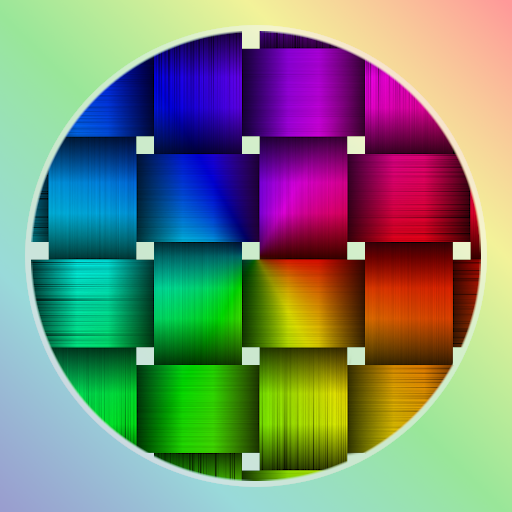Color Mixer
Jogue no PC com BlueStacks - A Plataforma de Jogos Android, confiada por mais de 500 milhões de jogadores.
Página modificada em: 6 de março de 2020
Play Color Mixer on PC
Color Mixer is here to help to solve the real world color mixing problems using its unique subtractive color model. It is able to simulate real-world color mixing and more importantly, it can "unmix" any given color into a combination of mixing colors.
The app also features a custom made color picker that allows you to pick colors from variable sources including a color wheel, color values in RGB, CMYK or HSL model, an image from your gallery or camera and your custom color table.
There are 3 basic modes in this app, "Unmix", "Mix A + B" and "Convert A to B". With "Unmix", you select a color from the color picker and the app will resolve it into a combination of prime colors. With "Mix A + B", you select 2 colors and the app shows the result of mixing them together. With "Convert A to B", the app gives you a list of color you need to add to convert one color into another.
There is also an expert mode where you can complete all of the above functions in one single UI.
Jogue Color Mixer no PC. É fácil começar.
-
Baixe e instale o BlueStacks no seu PC
-
Conclua o login do Google para acessar a Play Store ou faça isso mais tarde
-
Procure por Color Mixer na barra de pesquisa no canto superior direito
-
Clique para instalar Color Mixer a partir dos resultados da pesquisa
-
Conclua o login do Google (caso você pulou a etapa 2) para instalar o Color Mixer
-
Clique no ícone do Color Mixer na tela inicial para começar a jogar