
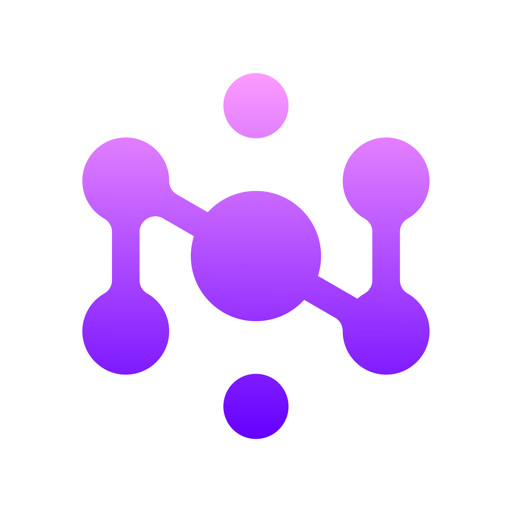
NeuraCache -- works with Evernote, OneNote, Kindle
500M + oyuncunun güvendiği Android Oyun Platformu, BlueStacks ile PC'de oynayın.
Sayfa Değiştirilme tarihi: 11 Aralık 2019
Play NeuraCache -- works with Evernote, OneNote, Kindle on PC
Use NeuraCache if you would like to:
👉 Remember insights from books/articles you've read
👉 Have a compound effect on your learning process
👉 Study the right way (instead of just making notes and highlights)
👉 Make new connections between various insights
👉 Ace any exam
Current integrations :
- Evernote
- Kindle Highlights
- OneNote
[next] - Notion
--------------------------------------------------------
For Students 👨🎓
--------------------------------------------------------
Simple.
Take your notes using Evernote or OneNote 📗
Connect your Notes to NeuraCache.
Study, ace your exams 🚀 Retain your knowledge.
Use tools where they shine the most
---------------------------------------------------------------------
For Life Long Learners ❤️🧠
---------------------------------------------------------------------
Turn your Evernote, OneNote Notes and Kindle Highlights into Decks of Flash Cards instantly.
Review efficiently with Spaced Repetition.
Why?
You read a book or article, you make notes & highlights, but in a few weeks you can't recall anything, sounds familiar? What about the great insights from the book you read last year? In the meantime, your notes stack keeps growing and growing 🙀
What if there would be a simple process of taking advantage of your brain’s ingrained memory systems to LOCK information into your long-term memory circuits and retain what you read and learn forever?
This is what NeuraCache is for 👈
How?
For Evernote :
Whenever you would like to put contents of your note into your long term memory - just add "@" tag to it.
If you prefer using notebooks, just select them within NeuraCache.
For OneNote:
Choose OneNote sections you would like to sync. Flashcards (items in OneNote marked with "Question" tag) will be extracted automatically.
For Kindle :
Easily import all your Kindle Highlights and NeuraCache will organize them neatly by Book.
That's it!
In the background, NeuraCache will kick off Spaced Repetition, handsfree.
When the time comes, NeuraCache algorithms will ask you for an initial review of the note/highlight - "How much you remember?"
Next Spaced Repetition step will be determined based on how much of it you can recall (Adaptive Pattern - based on SuperMemo2). It can be the same day or even in 6 months. You can always manually re-review the notes yourself from the app. You can also use built-in static patterns like "review in 1, 5, 15, 30, 60 days".
For truly powerful results - instead of just seeing the note - setup an Active Recall question (think of it as a flashcards/Anki for your notes & highlights) and try to answer the question before revealing and comparing what you remembered.
Quickly Review Decks of notes based on tags or notebooks.
Generate wallpapers from your notes and highlights with one tap.
Finally, train and measure your memory with a beautiful dashboard with quick actions!
Privacy of your notes is essential to us 🤝
We never analyze/read their contents. They are stored only on your phone
No signup required, just start using 👍
Kindle logo is a trademark of Amazon.com, Inc. or its affiliates.
Evernote logo is a trademark of Evernote
OneNote logo is is a trademark of Microsoft
NeuraCache -- works with Evernote, OneNote, Kindle oyununu PC'de oyna. Başlamak çok kolay.
-
BlueStacks'i PC'nize İndirin ve Yükleyin
-
Play Store'a erişmek için Google girişi yapın ya da daha sonraya bırakın.
-
Sağ üst köşeye NeuraCache -- works with Evernote, OneNote, Kindle yazarak arayın.
-
NeuraCache -- works with Evernote, OneNote, Kindle uygulamasını arama sonuçlarından indirmek için tıklayın.
-
(iEğer Adım 2'yi atladıysanız) NeuraCache -- works with Evernote, OneNote, Kindle uygulamasını yüklemek için Google'a giriş yapın.
-
Oynatmaya başlatmak için ekrandaki NeuraCache -- works with Evernote, OneNote, Kindle ikonuna tıklayın.



