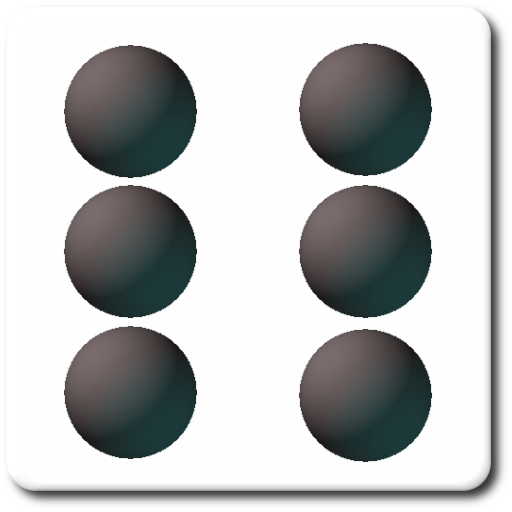Sumon - Math game
Mainkan di PC dengan BlueStacks – platform Game-Game Android, dipercaya oleh lebih dari 500 juta gamer.
Halaman Dimodifikasi Aktif: 26 Mei 2017
Play Sumon - Math game on PC
The objective is easy: you have to tap the numbered boxes and put them together until they add up to the correct sum. As you clear levels, the challenge becomes greater. Choose your gameplay mode (classic, progressive or respawn) and become the king of addition.
Only the brightest and quickest minds will reach the highest levels.
It's all a question of practice. How high will you be able to go?
How to play:
1- Tap the necessary numbers to join them until they add up to the correct sum.
2- Clear the entire panel to move on to the next level
3- The more boxes you use, the more points you'll rack up / get
4- Points are multiplied for using many numbers.
5- The further the numbers are away from each other, the more points you will get.
What are you waiting for? Put your mind to the test!
Play Sumon also on:
Ludei.com: www.ludei.com/sumon
Facebook: https://apps.facebook.com/fbsumon/
Mainkan Sumon - Math game di PC Mudah saja memulainya.
-
Unduh dan pasang BlueStacks di PC kamu
-
Selesaikan proses masuk Google untuk mengakses Playstore atau lakukan nanti
-
Cari Sumon - Math game di bilah pencarian di pojok kanan atas
-
Klik untuk menginstal Sumon - Math game dari hasil pencarian
-
Selesaikan proses masuk Google (jika kamu melewati langkah 2) untuk menginstal Sumon - Math game
-
Klik ikon Sumon - Math game di layar home untuk membuka gamenya