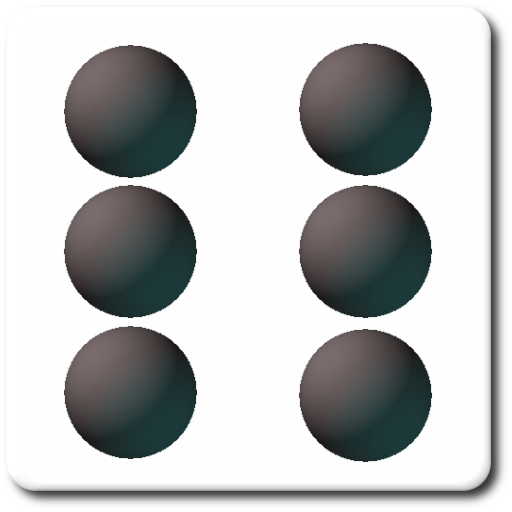Sumon - Math game
เล่นบน PC ผ่าน BlueStacks - Android Gaming Platform ที่ได้รับความไว้วางใจจากเกมเมอร์ 500 ล้านคนทั่วโลก
Page Modified on: 26 พฤษภาคม 2560
Play Sumon - Math game on PC
The objective is easy: you have to tap the numbered boxes and put them together until they add up to the correct sum. As you clear levels, the challenge becomes greater. Choose your gameplay mode (classic, progressive or respawn) and become the king of addition.
Only the brightest and quickest minds will reach the highest levels.
It's all a question of practice. How high will you be able to go?
How to play:
1- Tap the necessary numbers to join them until they add up to the correct sum.
2- Clear the entire panel to move on to the next level
3- The more boxes you use, the more points you'll rack up / get
4- Points are multiplied for using many numbers.
5- The further the numbers are away from each other, the more points you will get.
What are you waiting for? Put your mind to the test!
Play Sumon also on:
Ludei.com: www.ludei.com/sumon
Facebook: https://apps.facebook.com/fbsumon/
เล่น Sumon - Math game บน PC ได้ง่ายกว่า
-
ดาวน์โหลดและติดตั้ง BlueStacks บน PC ของคุณ
-
ลงชื่อเข้าใช้แอคเคาท์ Google เพื่อเข้าสู่ Play Store หรือทำในภายหลัง
-
ค้นหา Sumon - Math game ในช่องค้นหาด้านขวาบนของโปรแกรม
-
คลิกเพื่อติดตั้ง Sumon - Math game จากผลการค้นหา
-
ลงชื่อเข้าใช้บัญชี Google Account (หากยังไม่ได้ทำในขั้นที่ 2) เพื่อติดตั้ง Sumon - Math game
-
คลิกที่ไอคอน Sumon - Math game ในหน้าจอเพื่อเริ่มเล่น