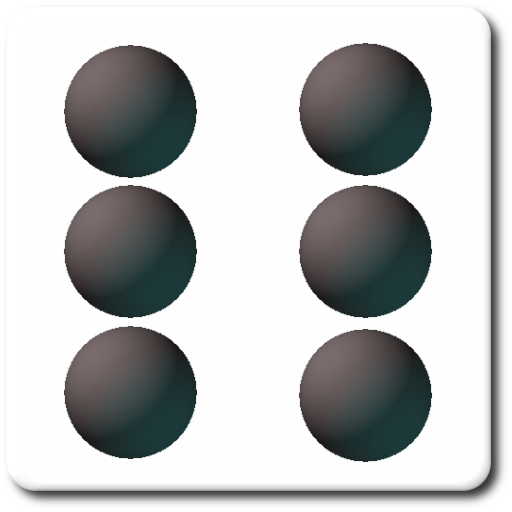Sumon - Math game
500M + oyuncunun güvendiği Android Oyun Platformu, BlueStacks ile PC'de oynayın.
Sayfa Değiştirilme tarihi: 26 Mayıs 2017
Play Sumon - Math game on PC
The objective is easy: you have to tap the numbered boxes and put them together until they add up to the correct sum. As you clear levels, the challenge becomes greater. Choose your gameplay mode (classic, progressive or respawn) and become the king of addition.
Only the brightest and quickest minds will reach the highest levels.
It's all a question of practice. How high will you be able to go?
How to play:
1- Tap the necessary numbers to join them until they add up to the correct sum.
2- Clear the entire panel to move on to the next level
3- The more boxes you use, the more points you'll rack up / get
4- Points are multiplied for using many numbers.
5- The further the numbers are away from each other, the more points you will get.
What are you waiting for? Put your mind to the test!
Play Sumon also on:
Ludei.com: www.ludei.com/sumon
Facebook: https://apps.facebook.com/fbsumon/
Sumon - Math game oyununu PC'de oyna. Başlamak çok kolay.
-
BlueStacks'i PC'nize İndirin ve Yükleyin
-
Play Store'a erişmek için Google girişi yapın ya da daha sonraya bırakın.
-
Sağ üst köşeye Sumon - Math game yazarak arayın.
-
Sumon - Math game uygulamasını arama sonuçlarından indirmek için tıklayın.
-
(iEğer Adım 2'yi atladıysanız) Sumon - Math game uygulamasını yüklemek için Google'a giriş yapın.
-
Oynatmaya başlatmak için ekrandaki Sumon - Math game ikonuna tıklayın.