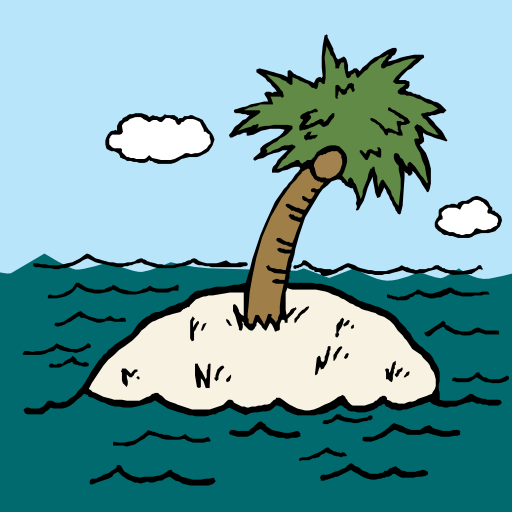Beach Waves Sounds: Calm, Ambient, Sleep app
Juega en PC con BlueStacks: la plataforma de juegos Android, en la que confían más de 500 millones de jugadores.
Página modificada el: 10 de febrero de 2020
Play Beach Waves Sounds: Calm, Ambient, Sleep app on PC
Waves Sounds provides calming music that releases stress and bring comfort to the person after a long working day. It also provides proper Sleep Cycle and better good night sleep and wake them on a respective time.
A good night sleep is better for a healthy life, there are those who have problems having a good night sleep. Sleep Relax Sounds also provides meditation therapy and helps the users with their sleep with simple and useful techniques which makes this app one of the best meditation app as well.
Beach Sounds one of the best calming and comforting sounds which makes the users less stressful and fall sleep. Relax Sounds has music of different categories to add variety to the playlist and to help the user select the sounds according to their mood, releases their stress, makes them feel better and forget the hardships of life. It helps them sleep well and develop and better sleep routine which keeps them happy and healthier.
Need a little more calm in your life? So You’ve come to the right beach waves sounds app!
crashing waves sounds and its combination sounds can help you to meditate, sleep, relax and much more. By downloading this app, you’ll know how meditation can improve your feeling- and your life.
Navigation Bar of Beach app:
☆ Favorites: in which your selected favourites ( Musics , Wallpaper with sounds).
☆ Downloads: in which your downloaded ( Musics , Wallpaper with sounds).
☆ Marketplace: in which "serenely" provides different types of noise Wallpapers with sounds.
☆ Music: More music you have to download which is weekly updated.
☆ Terms and Conditions.
☆ Subscription.
☆ Contact us.
☆ Rate us.
Features of Beach Waves Sounds: Calm, Ambient, Sleep app:
☆ Serenely offers this app offline and free.
☆ Select any wallpaper and listen calm sounds of waterflow and calm waves.
☆ Listen ♬ relaxing music♬.
☆ Multiple categories of beach ambient sounds in a single app and weekly generates new wallpapers and sounds in different categories.
☆ Unlimited Relaxing Music to calm yourself and provide new music to our kind.
☆ We provide Relaxing wallpapers of beach with sounds and music run time to user weekly and if you want to favourite❤ some wallpapers with sounds and music So is it directly save into your favourite screen❤.
☆ You have option to open your app with Home screen, Favourite❤ Screen or Download screen.
☆ App supports background play so you can lock your android and keep on listening to the sounds.
☆ ☆ ☆ Here’s how it works on your body☆ ☆ ☆
1. Create a sleep mix by selecting Calm Beach waves sounds and music that you like.
2. Slip naturally into a meditation state or a deep sleep...!
3. Awake, feel refreshed and happier…!
4. Do it again, anytime..!
Upcoming features:
☆ On demand
In this feature users tell us what type of sound they want or what type of music he require.
☆ Workout
We provide to our users complete workout courses.
☆Meditation Guide
We provide meditation guide and courses which user want.
BROUGHT TO YOU BY serenely :
serenely brings you the best in the world of wellness apps.
Need help with the app? or If you have any idea for improvements or you miss particular sound let us know at 📧: riztech72@gmail.com
Subscription
Monthly Subscription in 4$ : 🔓
Get Full Featured You get sounds music and wallpapers of different categories of Waterfalls which continuous weekly updated.
Yearly Subscription in 32$ : 🔓
Get Full Featured You get sounds music and wallpapers of different categories of Waterfalls which are continuously weekly updated .
Enjoy the app and happy sleeping...!
Juega Beach Waves Sounds: Calm, Ambient, Sleep app en la PC. Es fácil comenzar.
-
Descargue e instale BlueStacks en su PC
-
Complete el inicio de sesión de Google para acceder a Play Store, o hágalo más tarde
-
Busque Beach Waves Sounds: Calm, Ambient, Sleep app en la barra de búsqueda en la esquina superior derecha
-
Haga clic para instalar Beach Waves Sounds: Calm, Ambient, Sleep app desde los resultados de búsqueda
-
Complete el inicio de sesión de Google (si omitió el paso 2) para instalar Beach Waves Sounds: Calm, Ambient, Sleep app
-
Haz clic en el ícono Beach Waves Sounds: Calm, Ambient, Sleep app en la pantalla de inicio para comenzar a jugar