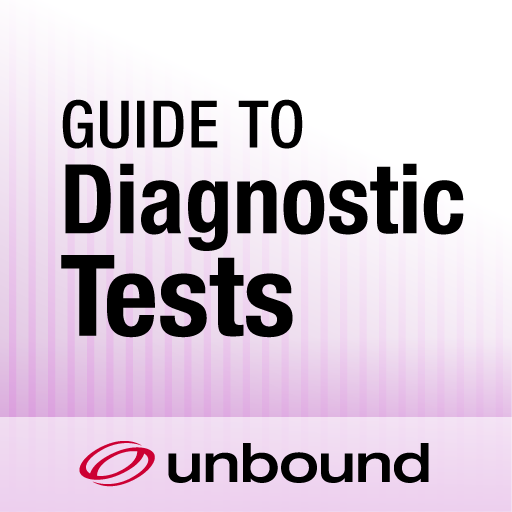IDEXX VetConnect® PLUS
Spiele auf dem PC mit BlueStacks - der Android-Gaming-Plattform, der über 500 Millionen Spieler vertrauen.
Seite geändert am: 19. März 2020
Play IDEXX VetConnect® PLUS on PC
- Instant status updates—Access test results to monitor patient status 24/7.
- Spot trends at a glance—Easily compare patient historical results side-by-side or in graphs for visual trend analyses.
- Differential diagnoses—Interpret results and determine next steps with guidance from IDEXX board-certified specialists using the latest industry protocols, research, and publications.
The VetConnect PLUS app requires a phone with Android 5.0 or higher and 2GB of RAM or higher to use the app.
© 2020 IDEXX Laboratories, Inc. All rights reserved. • 104495-00 • Google and Android are trademarks of Google Inc., registered in the United States and other countries. All other ®/TM marks are owned by IDEXX Laboratories, Inc. or its affiliates in the United States and/or other countries. The IDEXX Privacy Policy is available at idexx.com.
Spiele IDEXX VetConnect® PLUS auf dem PC. Der Einstieg ist einfach.
-
Lade BlueStacks herunter und installiere es auf deinem PC
-
Schließe die Google-Anmeldung ab, um auf den Play Store zuzugreifen, oder mache es später
-
Suche in der Suchleiste oben rechts nach IDEXX VetConnect® PLUS
-
Klicke hier, um IDEXX VetConnect® PLUS aus den Suchergebnissen zu installieren
-
Schließe die Google-Anmeldung ab (wenn du Schritt 2 übersprungen hast), um IDEXX VetConnect® PLUS zu installieren.
-
Klicke auf dem Startbildschirm auf das IDEXX VetConnect® PLUS Symbol, um mit dem Spielen zu beginnen