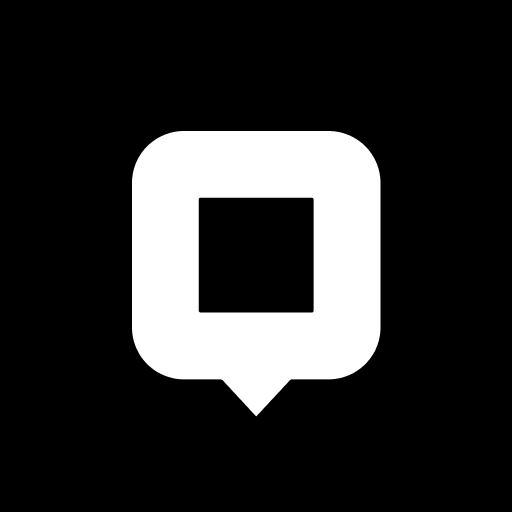indaHash
Gioca su PC con BlueStacks: la piattaforma di gioco Android, considerata affidabile da oltre 500 milioni di giocatori.
Pagina modificata il: 7 novembre 2019
Play indaHash on PC
If you have any questions, feel free to contact us at support@indahash.com or use our chat on www.indahash.com. Reach out for some tips on how to increase your chances of landing a campaign and how to improve your account!
Get the opportunity to cooperate with brands that you already know. Every qualitative account is welcome, for as long as you meet the requirements! 😊
About us 🦄
indaHash is the largest global influencer marketing platform that enables digital influencers to collaborate with the biggest and most popular brands from all over the world like McDonald's, Nestle, Coca-Cola, Nike, Volkswagen and many more.
"Why is indaHash the best influencer app in the whole world?
We have over 900,000 INFLUENCERS registered with indaHash.
More than 500 unique BRANDS have worked with us.
And we operate in more than 90 MARKETS!
"How to I join indaHash?🤔
It’s really easy!
1) Download the best influencer app in the world
2) Register your account
3) Join our campaigns and make money while doing what you love
"What requirements must I meet to do campaigns?✅
1) Minimum 5000 followers
2) Minimum 40 posts
3) Good Engagement Rate of your followers
4) High-quality content
You can help us become even better!🤩 How? It’s easy. Simply send us your feedback to support@indahash.com. Your opinion keeps the heart of the influencer industry beating every day.
Gioca indaHash su PC. È facile iniziare.
-
Scarica e installa BlueStacks sul tuo PC
-
Completa l'accesso a Google per accedere al Play Store o eseguilo in un secondo momento
-
Cerca indaHash nella barra di ricerca nell'angolo in alto a destra
-
Fai clic per installare indaHash dai risultati della ricerca
-
Completa l'accesso a Google (se hai saltato il passaggio 2) per installare indaHash
-
Fai clic sull'icona indaHash nella schermata principale per iniziare a giocare