
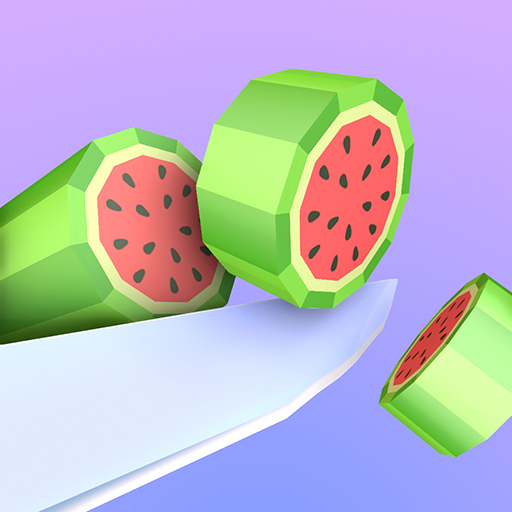
Idle Candy Factory
Spiele auf dem PC mit BlueStacks - der Android-Gaming-Plattform, der über 500 Millionen Spieler vertrauen.
Seite geändert am: 23. September 2021
Play Idle Candy Factory on PC
In this addictive candy factory, earning your wealth and expand the factory. Production of candy sales and get money. Upgrade machines have faster production speed! Buy advanced candy equipment to produce different candies. Employing CEOs to better manage factory! Start now! One thing you have to ask yourself is: Can you have a huge factory?
Game function:
Unlock interesting content
Buy new equipment, production and sales of different candies, and upgrade better production efficiency, improve production lines. Can you unlock huge plants to produce candies?
Different factories
You can open different factories around the world. If you don't want to produce candies, you can also produce some other things?
Employ your CEO
Each factory needs a good CEO! Your CEO is an important manager. Hiring and upgrading CEO can help expand the candy empire. Every person has its own unique skills to help your candy factories.
Easy experience
You can click on the upgrade online, instant you are offline, you can get your revenue.
Whether you are a idle person or a click, idle candy plants is your game. This is the best candy production simulation game. Never miss a dull moment, this easy to learn and easily play games almost impossible. Create the world's largest candy factory!
Spiele Idle Candy Factory auf dem PC. Der Einstieg ist einfach.
-
Lade BlueStacks herunter und installiere es auf deinem PC
-
Schließe die Google-Anmeldung ab, um auf den Play Store zuzugreifen, oder mache es später
-
Suche in der Suchleiste oben rechts nach Idle Candy Factory
-
Klicke hier, um Idle Candy Factory aus den Suchergebnissen zu installieren
-
Schließe die Google-Anmeldung ab (wenn du Schritt 2 übersprungen hast), um Idle Candy Factory zu installieren.
-
Klicke auf dem Startbildschirm auf das Idle Candy Factory Symbol, um mit dem Spielen zu beginnen



