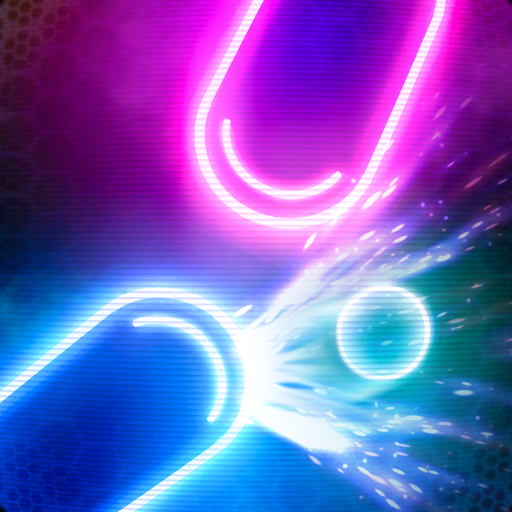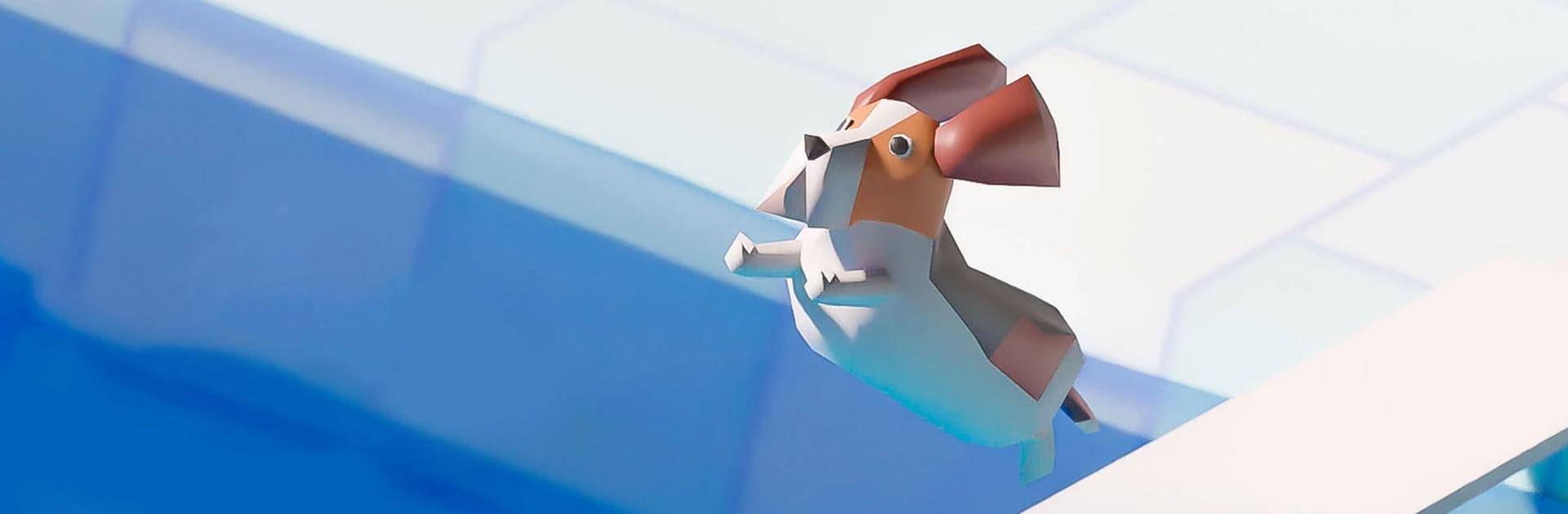

Hundehotel-Tycoon: Dog Hotel
Spiele auf dem PC mit BlueStacks - der Android-Gaming-Plattform, der über 500 Millionen Spieler vertrauen.
Seite geändert am: 29.09.2023
Play Dog Hotel Tycoon on PC or Mac
Dog Hotel Tycoon is a Simulation Game developed by Fil Games Ltd. BlueStacks app player is the best platform to play this Android Game on your PC or Mac for an immersive Android experience.
Download Dog Hotel Tycoon on PC with BlueStacks and turn start-up dog hotels into thriving, 5-star puppy lodges in this totally adorable management sim for Android.
Dog Hotel Tycoon is the hotel management sim in which you cater to the cutest, furriest puppy patrons. Block out specific areas for naps, snack time, swimming and exercise, and other awesome activities your dog guests will love.
Interact with the most heartwarming puppy species from all over the globe, from Corgis to Bulldogs, Shiba Inus to Cho Chows. No two dogs are the same—each has its own character, personality, wants, and hobbies, and it’s your job to keep them happy!
Take your dogs to daily events and show off their health and fitness. Test your dogs with physical obstacle challenges, or test your own puppy knowledge in the daily Dog Quizzes!
Download Dog Hotel Tycoon on PC with BlueStacks and get ready for the most satisfying hotel management job you’ll ever find.
Spiele Hundehotel-Tycoon: Dog Hotel auf dem PC. Der Einstieg ist einfach.
-
Lade BlueStacks herunter und installiere es auf deinem PC
-
Schließe die Google-Anmeldung ab, um auf den Play Store zuzugreifen, oder mache es später
-
Suche in der Suchleiste oben rechts nach Hundehotel-Tycoon: Dog Hotel
-
Klicke hier, um Hundehotel-Tycoon: Dog Hotel aus den Suchergebnissen zu installieren
-
Schließe die Google-Anmeldung ab (wenn du Schritt 2 übersprungen hast), um Hundehotel-Tycoon: Dog Hotel zu installieren.
-
Klicke auf dem Startbildschirm auf das Hundehotel-Tycoon: Dog Hotel Symbol, um mit dem Spielen zu beginnen