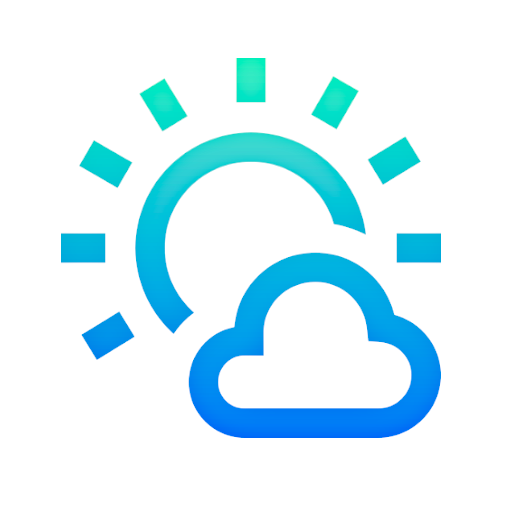このページには広告が含まれます

天気予報PRO
天気 | ID Mobile SA
BlueStacksを使ってPCでプレイ - 5憶以上のユーザーが愛用している高機能Androidゲーミングプラットフォーム
Play Weather News Pro on PC
A quick and easy way to get your weather forecast for your region or any other place updated in real time and supervised by real meteorologists!
DETAILED INFORMATION THROUGHOUT THE YEAR:
- Beautiful overview of each day
- Detailed weather forecast in 3 hours steps of the whole day
- Quick overview for 10 days
- Value of forecast reliability
- Probability of sunshine and rainfall
- Average temperature, minimum and maximum
- Perceived temperature
- Rainfall in mm
- Force and wind direction, strength of wind gusts
- Alerts
- Fog
- Limit of snowfall
- Limit zero degree
- Choice of metrics
- Choice of language
- Astronomy, rise and set of sun and moon
- Temperature of lakes - rivers – pools - sea
Quick overview for 10 days
A weather forecast app even better than on television:
- Weather channel with TV news presented three times a day!
- Flash TV about the weekend weather, road weather and seasonal trends, weather in Europe
- Radar Animation for 3 hours
- Radar for rainfall, wind, satellite, currents
SPECIAL OPTIONS IN WINTER
- Snow report for all resorts in France and Switzerland
- Webcams on many slopes
Choice of city or any location:
Geneva, Zürich, London, New York, Moscow... and even villages around the World.
Source and Partner: MeteoNews SA
DETAILED INFORMATION THROUGHOUT THE YEAR:
- Beautiful overview of each day
- Detailed weather forecast in 3 hours steps of the whole day
- Quick overview for 10 days
- Value of forecast reliability
- Probability of sunshine and rainfall
- Average temperature, minimum and maximum
- Perceived temperature
- Rainfall in mm
- Force and wind direction, strength of wind gusts
- Alerts
- Fog
- Limit of snowfall
- Limit zero degree
- Choice of metrics
- Choice of language
- Astronomy, rise and set of sun and moon
- Temperature of lakes - rivers – pools - sea
Quick overview for 10 days
A weather forecast app even better than on television:
- Weather channel with TV news presented three times a day!
- Flash TV about the weekend weather, road weather and seasonal trends, weather in Europe
- Radar Animation for 3 hours
- Radar for rainfall, wind, satellite, currents
SPECIAL OPTIONS IN WINTER
- Snow report for all resorts in France and Switzerland
- Webcams on many slopes
Choice of city or any location:
Geneva, Zürich, London, New York, Moscow... and even villages around the World.
Source and Partner: MeteoNews SA
天気予報PROをPCでプレイ
-
BlueStacksをダウンロードしてPCにインストールします。
-
GoogleにサインインしてGoogle Play ストアにアクセスします。(こちらの操作は後で行っても問題ありません)
-
右上の検索バーに天気予報PROを入力して検索します。
-
クリックして検索結果から天気予報PROをインストールします。
-
Googleサインインを完了して天気予報PROをインストールします。※手順2を飛ばしていた場合
-
ホーム画面にて天気予報PROのアイコンをクリックしてアプリを起動します。