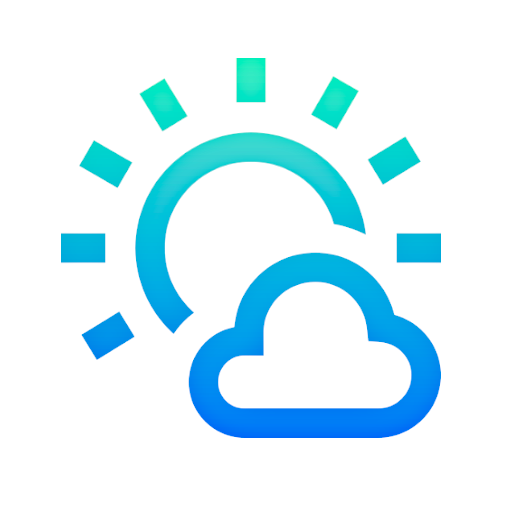Pogoda dla Polski
Graj na PC z BlueStacks – Platforma gamingowa Android, która uzyskała zaufanie ponad 500 milionów graczy!
Strona zmodyfikowana w dniu: 10 maja 2019
Play Weather News Pro on PC
DETAILED INFORMATION THROUGHOUT THE YEAR:
- Beautiful overview of each day
- Detailed weather forecast in 3 hours steps of the whole day
- Quick overview for 10 days
- Value of forecast reliability
- Probability of sunshine and rainfall
- Average temperature, minimum and maximum
- Perceived temperature
- Rainfall in mm
- Force and wind direction, strength of wind gusts
- Alerts
- Fog
- Limit of snowfall
- Limit zero degree
- Choice of metrics
- Choice of language
- Astronomy, rise and set of sun and moon
- Temperature of lakes - rivers – pools - sea
Quick overview for 10 days
A weather forecast app even better than on television:
- Weather channel with TV news presented three times a day!
- Flash TV about the weekend weather, road weather and seasonal trends, weather in Europe
- Radar Animation for 3 hours
- Radar for rainfall, wind, satellite, currents
SPECIAL OPTIONS IN WINTER
- Snow report for all resorts in France and Switzerland
- Webcams on many slopes
Choice of city or any location:
Geneva, Zürich, London, New York, Moscow... and even villages around the World.
Source and Partner: MeteoNews SA
Zagraj w Pogoda dla Polski na PC. To takie proste.
-
Pobierz i zainstaluj BlueStacks na PC
-
Zakończ pomyślnie ustawienie Google, aby otrzymać dostęp do sklepu Play, albo zrób to później.
-
Wyszukaj Pogoda dla Polski w pasku wyszukiwania w prawym górnym rogu.
-
Kliknij, aby zainstalować Pogoda dla Polski z wyników wyszukiwania
-
Ukończ pomyślnie rejestrację Google (jeśli krok 2 został pominięty) aby zainstalować Pogoda dla Polski
-
Klinij w ikonę Pogoda dla Polski na ekranie startowym, aby zacząć grę