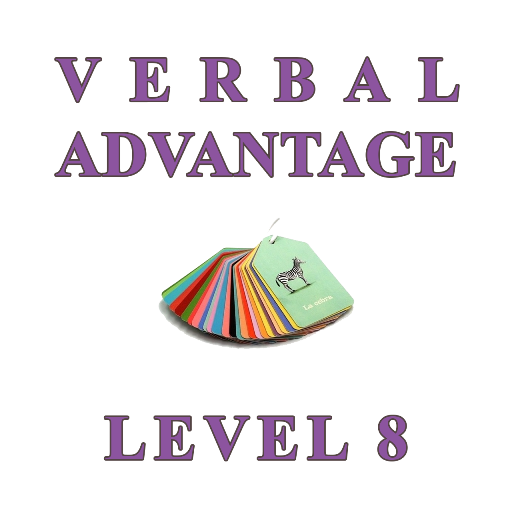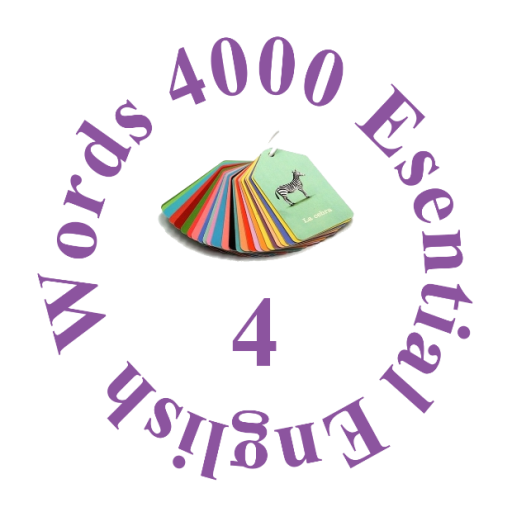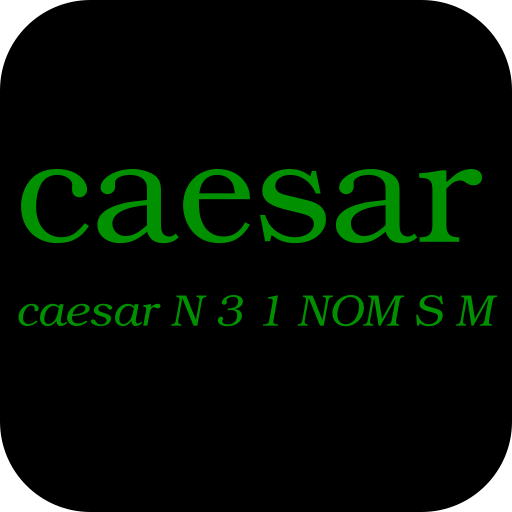
Whitaker's Words
Play on PC with BlueStacks – the Android Gaming Platform, trusted by 500M+ gamers.
Page Modified on: August 8, 2018
Play Whitaker's Words on PC
Words has an extensive dictionary of the Latin language as well as the capability to recognize various morphological forms and determine what the root word is as well as the what form it is in. Unlike other apps based on Whitaker's words, this is a port of the original code rather than simply using the dictionary, and therefore essentially feature complete compared to the desktop program.
This app is ad-free, open source, and requires no permissions.
Source code: https://github.com/ids1024/whitakers-words-android
Bug tracker: https://github.com/ids1024/whitakers-words-android/issues
Play Whitaker's Words on PC. It’s easy to get started.
-
Download and install BlueStacks on your PC
-
Complete Google sign-in to access the Play Store, or do it later
-
Look for Whitaker's Words in the search bar at the top right corner
-
Click to install Whitaker's Words from the search results
-
Complete Google sign-in (if you skipped step 2) to install Whitaker's Words
-
Click the Whitaker's Words icon on the home screen to start playing