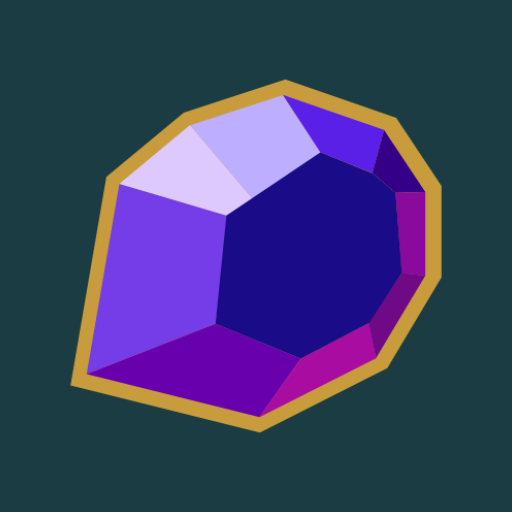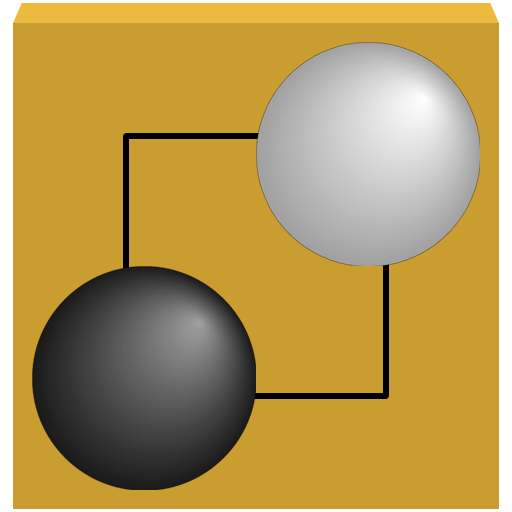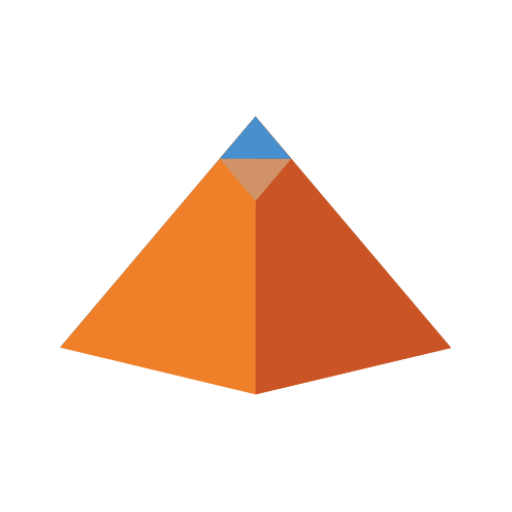
Summit for Lemmy
Spiele auf dem PC mit BlueStacks - der Android-Gaming-Plattform, der über 500 Millionen Spieler vertrauen.
Seite geändert am: 28.03.2024
Play Summit for Lemmy on PC
Summit is optimized for Android and offers a smooth browsing experience.
Features
* An edge-to-edge browsing experience
* Upvote, comment and create content
* Easy to learn gesture navigation
* Seamless multi-account support
* Browse history
* Light/Dark and Material You themes
* Customize how posts look with dozens of unique configurations
* User inboxes
* View user profiles
* Customize web settings
* Swipe gesture actions
* Keyword and advanced filters
* View community and instance stats and descriptions
* Save posts & comments
* Multi-communities (grouping multiple communities together into one feed)
* Moderation & admin actions
* And much more to come!
Spiele Summit for Lemmy auf dem PC. Der Einstieg ist einfach.
-
Lade BlueStacks herunter und installiere es auf deinem PC
-
Schließe die Google-Anmeldung ab, um auf den Play Store zuzugreifen, oder mache es später
-
Suche in der Suchleiste oben rechts nach Summit for Lemmy
-
Klicke hier, um Summit for Lemmy aus den Suchergebnissen zu installieren
-
Schließe die Google-Anmeldung ab (wenn du Schritt 2 übersprungen hast), um Summit for Lemmy zu installieren.
-
Klicke auf dem Startbildschirm auf das Summit for Lemmy Symbol, um mit dem Spielen zu beginnen