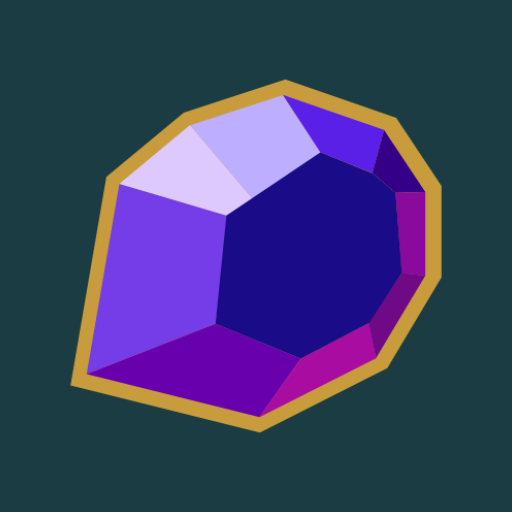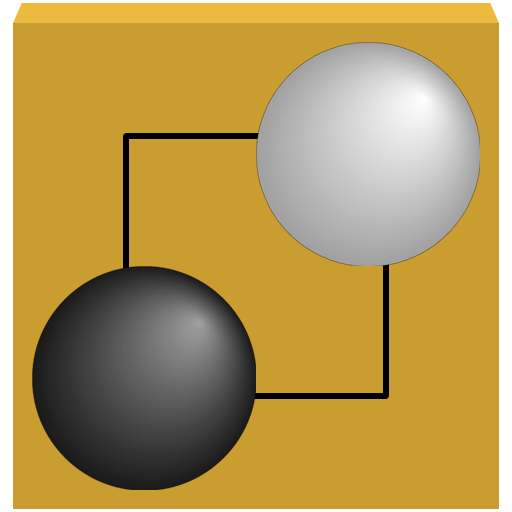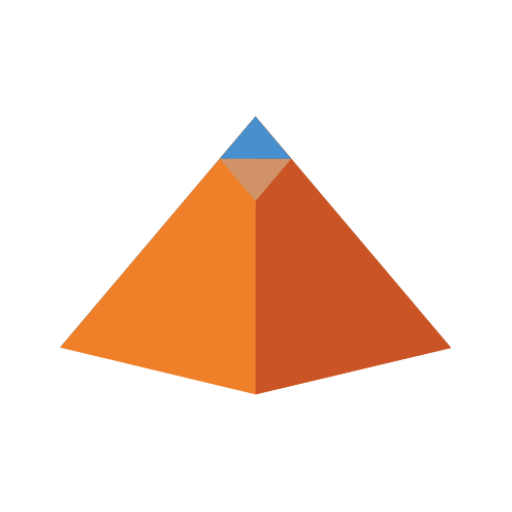
Summit for Lemmy
Play on PC with BlueStacks – the Android Gaming Platform, trusted by 500M+ gamers.
Page Modified on: Mar 28, 2024
Play Summit for Lemmy on PC
Summit is optimized for Android and offers a smooth browsing experience.
Features
* An edge-to-edge browsing experience
* Upvote, comment and create content
* Easy to learn gesture navigation
* Seamless multi-account support
* Browse history
* Light/Dark and Material You themes
* Customize how posts look with dozens of unique configurations
* User inboxes
* View user profiles
* Customize web settings
* Swipe gesture actions
* Keyword and advanced filters
* View community and instance stats and descriptions
* Save posts & comments
* Multi-communities (grouping multiple communities together into one feed)
* Moderation & admin actions
* And much more to come!
Play Summit for Lemmy on PC. It’s easy to get started.
-
Download and install BlueStacks on your PC
-
Complete Google sign-in to access the Play Store, or do it later
-
Look for Summit for Lemmy in the search bar at the top right corner
-
Click to install Summit for Lemmy from the search results
-
Complete Google sign-in (if you skipped step 2) to install Summit for Lemmy
-
Click the Summit for Lemmy icon on the home screen to start playing