
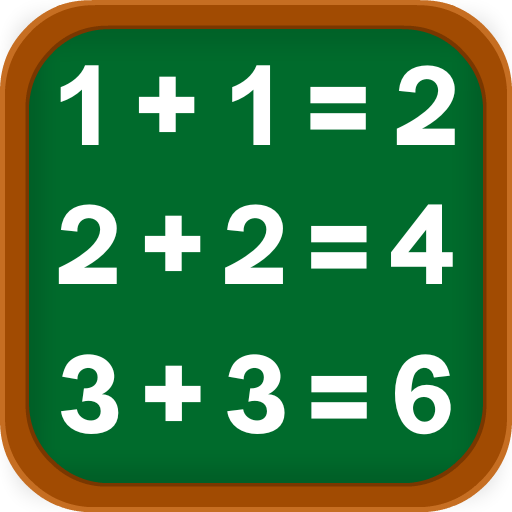
Sumas y Restas para Niños
Juega en PC con BlueStacks: la plataforma de juegos Android, en la que confían más de 500 millones de jugadores.
Página modificada el: 28 sept 2023
Play Addition and Subtraction Games on PC or Mac
Addition and Subtraction Games is an educational game developed by IDZ Digital Private Limited. BlueStacks app player is the best platform to play this Android game on your PC or Mac for an immersive gaming experience. Addition and Subtraction for Kids is a great app for preschoolers to learn addition and subtraction. This app was created by teachers and experts from all over the world. Kids aged 4 to 8 years old can learn to add and subtract by playing 350+ learning games.
Addition and Subtraction for Kids is the ideal math companion for preschoolers and first-grade students. Children will learn addition and subtraction by playing puzzles, coloring, shooting arrows, and popping balloons with amusing characters such as animals, monsters, and others. With these math games, they will never get tired of studying math.
This game covers addition and subtraction, assisting children in learning how to perform these operations through engaging activities. Math Games – Add, Subtract, Multiplication Table also includes a counting exercise for kids who need a little extra help, showing them how to count from one number to the next without missing any.
Download Addition and Subtraction Games on PC with BlueStacks and start playing.
Juega Sumas y Restas para Niños en la PC. Es fácil comenzar.
-
Descargue e instale BlueStacks en su PC
-
Complete el inicio de sesión de Google para acceder a Play Store, o hágalo más tarde
-
Busque Sumas y Restas para Niños en la barra de búsqueda en la esquina superior derecha
-
Haga clic para instalar Sumas y Restas para Niños desde los resultados de búsqueda
-
Complete el inicio de sesión de Google (si omitió el paso 2) para instalar Sumas y Restas para Niños
-
Haz clic en el ícono Sumas y Restas para Niños en la pantalla de inicio para comenzar a jugar




