
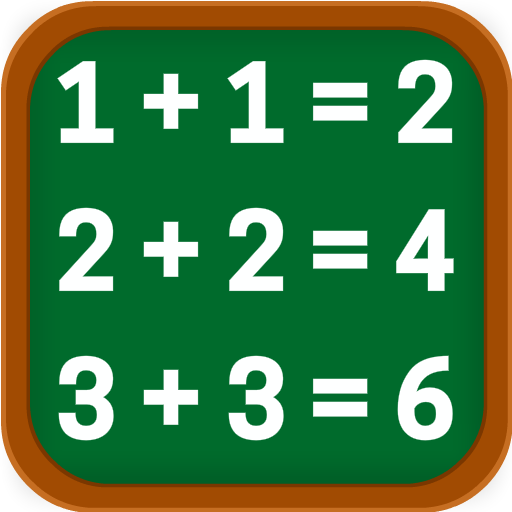
兒童數學-兒童數學遊戲
在電腦上使用BlueStacks –受到5億以上的遊戲玩家所信任的Android遊戲平台。
Play Preschool Math Games for Kids on PC or Mac
Preschool Math Games for Kids is an Educational game developed by IDZ Digital Private Limited. BlueStacks app player is the best platform to play this Android game on your PC or Mac for an immersive gaming experience.
Preschool Math Games for Kids is a game-changing math app designed to introduce young learners to the world of numbers, counting, addition, subtraction, and more. This award-winning app has been recognized by the Educational App Store as one of the ‘Best Toddler Apps,’ and it’s easy to see why.
The app offers a wide range of math games that make learning an enjoyable and interactive experience for kids aged 3 to 6. From number tracing to shapes, 123 numbers, and counting to 100, these games cover essential early math skills. They’re not just educational; they’re also entertaining, which is crucial for keeping young minds engaged.
One of the standout features of Preschool Math Games for Kids is its ability to combine learning and entertainment seamlessly. The app’s fun characters and vibrant graphics capture children’s attention and provide a positive screen time experience that parents can appreciate.
Beyond building early math skills, these games also promote concentration, focus, analytical thinking, and pattern recognition. It’s like giving your child a daily mental workout that keeps their cognitive abilities sharp.
In a world where digital engagement is inevitable, Preschool Math Games for Kids offers a constructive and educational way for kids to spend their screen time. It’s a tool that fosters a love for numbers, enhances early math skills, and keeps young minds active and engaged. So, if you’re looking for an app that makes learning math fun and accessible for your preschooler, this is the perfect choice. Enjoy this game with BlueStacks today!
在電腦上遊玩兒童數學-兒童數學遊戲 . 輕易上手.
-
在您的電腦上下載並安裝BlueStacks
-
完成Google登入後即可訪問Play商店,或等你需要訪問Play商店十再登入
-
在右上角的搜索欄中尋找 兒童數學-兒童數學遊戲
-
點擊以從搜索結果中安裝 兒童數學-兒童數學遊戲
-
完成Google登入(如果您跳過了步驟2),以安裝 兒童數學-兒童數學遊戲
-
在首頁畫面中點擊 兒童數學-兒童數學遊戲 圖標來啟動遊戲




