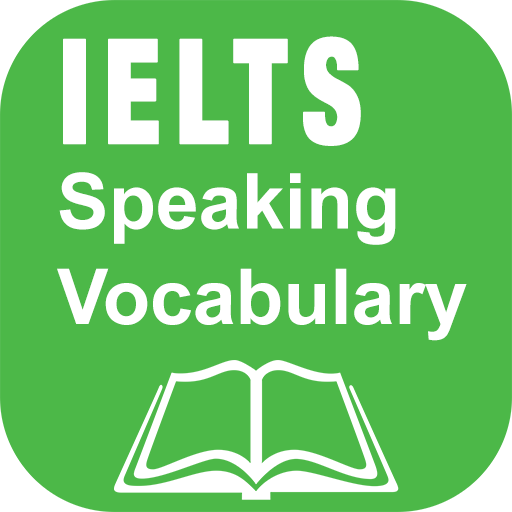IELTSAce - Instant IELTS speaking score
Juega en PC con BlueStacks: la plataforma de juegos Android, en la que confían más de 500 millones de jugadores.
Página modificada el: 25 de enero de 2020
Play IELTSAce - Instant IELTS speaking score on PC
The IELTS score provided by the app is also available at sentence level. You can click on individual sentences to practice just that sentence. Furthermore, the app automatically identifies the words you do not pronounce properly and shows them under the weak words section.
IELTSAce also includes a vocabulary section that helps you memorize the top ~1000 words you need to master for the IELTS exam.
Last but not the least, IELTSAce gives you feedback on your speaking rate and the number of pauses you take. Also, the app tracks your best, average and worst IELTS speaking score so you can keep track of your progress.
Juega IELTSAce - Instant IELTS speaking score en la PC. Es fácil comenzar.
-
Descargue e instale BlueStacks en su PC
-
Complete el inicio de sesión de Google para acceder a Play Store, o hágalo más tarde
-
Busque IELTSAce - Instant IELTS speaking score en la barra de búsqueda en la esquina superior derecha
-
Haga clic para instalar IELTSAce - Instant IELTS speaking score desde los resultados de búsqueda
-
Complete el inicio de sesión de Google (si omitió el paso 2) para instalar IELTSAce - Instant IELTS speaking score
-
Haz clic en el ícono IELTSAce - Instant IELTS speaking score en la pantalla de inicio para comenzar a jugar