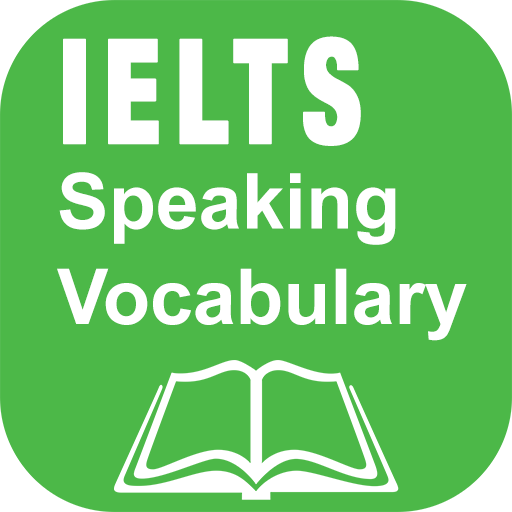IELTSAce - Instant IELTS speaking score
Играйте на ПК с BlueStacks – игровой платформе для приложений на Android. Нас выбирают более 500 млн. игроков.
Страница изменена: 25 января 2020 г.
Play IELTSAce - Instant IELTS speaking score on PC
The IELTS score provided by the app is also available at sentence level. You can click on individual sentences to practice just that sentence. Furthermore, the app automatically identifies the words you do not pronounce properly and shows them under the weak words section.
IELTSAce also includes a vocabulary section that helps you memorize the top ~1000 words you need to master for the IELTS exam.
Last but not the least, IELTSAce gives you feedback on your speaking rate and the number of pauses you take. Also, the app tracks your best, average and worst IELTS speaking score so you can keep track of your progress.
Играйте в игру IELTSAce - Instant IELTS speaking score на ПК. Это легко и просто.
-
Скачайте и установите BlueStacks на ПК.
-
Войдите в аккаунт Google, чтобы получить доступ к Google Play, или сделайте это позже.
-
В поле поиска, которое находится в правой части экрана, введите название игры – IELTSAce - Instant IELTS speaking score.
-
Среди результатов поиска найдите игру IELTSAce - Instant IELTS speaking score и нажмите на кнопку "Установить".
-
Завершите авторизацию в Google (если вы пропустили этот шаг в начале) и установите игру IELTSAce - Instant IELTS speaking score.
-
Нажмите на ярлык игры IELTSAce - Instant IELTS speaking score на главном экране, чтобы начать играть.