
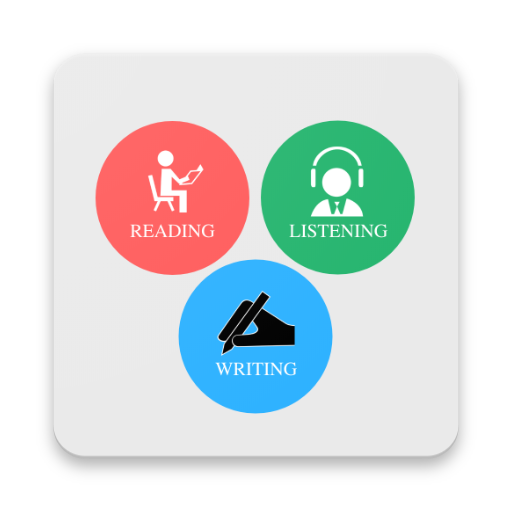
IELTS 2019 Listening, Reading & Writing Tests
Play on PC with BlueStacks – the Android Gaming Platform, trusted by 500M+ gamers.
Page Modified on: August 26, 2019
Play IELTS 2019 Listening, Reading & Writing Tests on PC
Why study and practise IELTS with sample papers?
1. Become familiar with test format.
2. Experience tasks similar to test tasks.
3. Test yourself and get used to timed test conditions.
4. Review your answers by comparing to model answers.
IELTS 2019 app contains topics
1. Academic Practice Tests
2. General Training Practice Tests
App covered all 4 sections :-
1] Listening
2] Reading
3] Writing
4] Speaking
This IELTS 2019 provide all important course such as practice material, practice test listening, online test general training, practice test writing, practice test reading, ielts practice tests with explanatory key.
Play IELTS 2019 Listening, Reading & Writing Tests on PC. It’s easy to get started.
-
Download and install BlueStacks on your PC
-
Complete Google sign-in to access the Play Store, or do it later
-
Look for IELTS 2019 Listening, Reading & Writing Tests in the search bar at the top right corner
-
Click to install IELTS 2019 Listening, Reading & Writing Tests from the search results
-
Complete Google sign-in (if you skipped step 2) to install IELTS 2019 Listening, Reading & Writing Tests
-
Click the IELTS 2019 Listening, Reading & Writing Tests icon on the home screen to start playing



