

Cut Out Image Pro
Jouez sur PC avec BlueStacks - la plate-forme de jeu Android, approuvée par + 500M de joueurs.
Page Modifiée le: 16 janvier 2020
Play Cut Out Image Pro on PC
Create unique images with cut paste photos by cutting objects from pictures and pasting them by applying seamless overlay on other photos.
It provides a fast and easy way to create amazing custom pictures.
which you can cut out any part of image automatically with Auto Selection tool and paste it on another image or background.
Jouez à Cut Out Image Pro sur PC. C'est facile de commencer.
-
Téléchargez et installez BlueStacks sur votre PC
-
Connectez-vous à Google pour accéder au Play Store ou faites-le plus tard
-
Recherchez Cut Out Image Pro dans la barre de recherche dans le coin supérieur droit
-
Cliquez pour installer Cut Out Image Pro à partir des résultats de la recherche
-
Connectez-vous à Google (si vous avez ignoré l'étape 2) pour installer Cut Out Image Pro
-
Cliquez sur l'icône Cut Out Image Pro sur l'écran d'accueil pour commencer à jouer

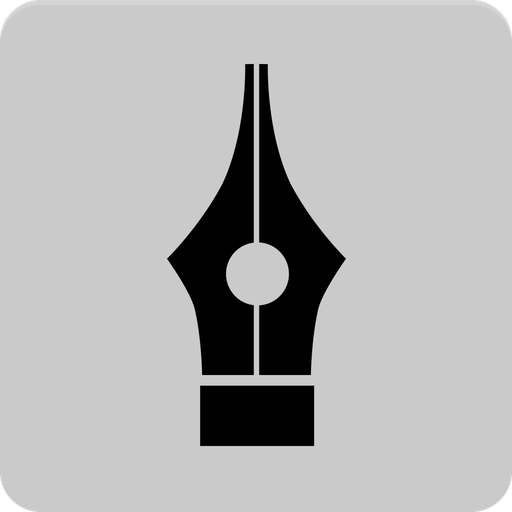
![Text Scanner [OCR] & Fancy text](https://cdn-icon.bluestacks.com/lh3/a1Erhcxo1K8hSSIAI4AdvsU2FcyErOgq_nsUjwKxWCKCLjDGGwQzvT26kgA8pSCUtd4)
