

Cut Out Image Pro
Gioca su PC con BlueStacks: la piattaforma di gioco Android, considerata affidabile da oltre 500 milioni di giocatori.
Pagina modificata il: 16 gennaio 2020
Play Cut Out Image Pro on PC
Create unique images with cut paste photos by cutting objects from pictures and pasting them by applying seamless overlay on other photos.
It provides a fast and easy way to create amazing custom pictures.
which you can cut out any part of image automatically with Auto Selection tool and paste it on another image or background.
Gioca Cut Out Image Pro su PC. È facile iniziare.
-
Scarica e installa BlueStacks sul tuo PC
-
Completa l'accesso a Google per accedere al Play Store o eseguilo in un secondo momento
-
Cerca Cut Out Image Pro nella barra di ricerca nell'angolo in alto a destra
-
Fai clic per installare Cut Out Image Pro dai risultati della ricerca
-
Completa l'accesso a Google (se hai saltato il passaggio 2) per installare Cut Out Image Pro
-
Fai clic sull'icona Cut Out Image Pro nella schermata principale per iniziare a giocare

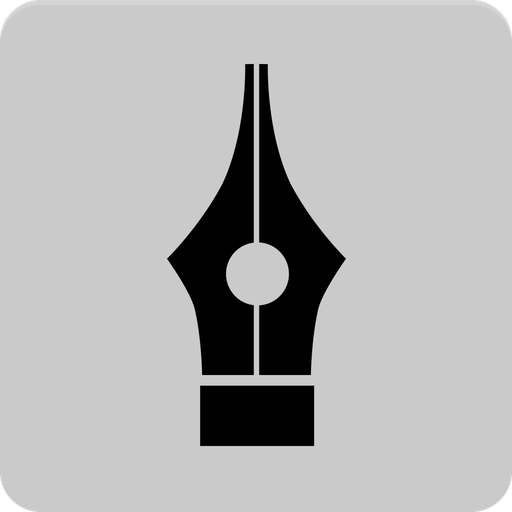
![Text Scanner [OCR] & Fancy text](https://cdn-icon.bluestacks.com/lh3/a1Erhcxo1K8hSSIAI4AdvsU2FcyErOgq_nsUjwKxWCKCLjDGGwQzvT26kgA8pSCUtd4)
