
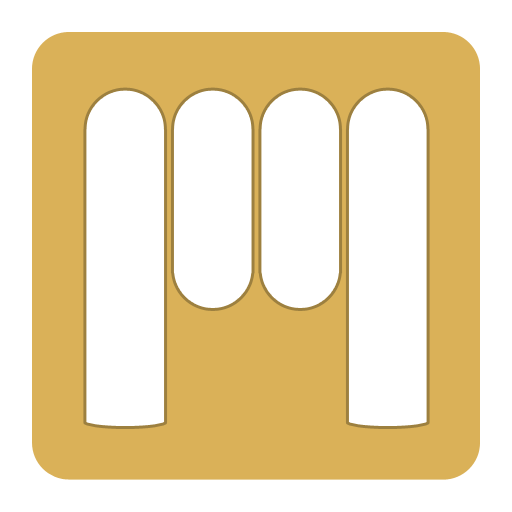
Vape Builder
Mainkan di PC dengan BlueStacks – platform Game-Game Android, dipercaya oleh lebih dari 500 juta gamer.
Halaman Dimodifikasi Aktif: 9 November 2015
Play Vape Builder on PC
Vape Builder assists in building coils for use in rebuildable atomizers. It lets you specify a target resistance for the coil, the type of wire and the diameter of the coil to be built, it will then show you the number of wraps required to match as closely as possible the target resistance.
The tool provides a single page interface to achieve this and minimizes the need for keyboard input making finding the desired information, quick and intuitive.
• Shows number of wraps required to meet the target resistance
• Slide volts from 3.0 to 10.0
• Real-time display of amps and watts with the build
• Warnings levels at 80% and 100% of battery rating
• Save and load complete build configurations
• 207 types of wire already included
• 92 batteries included for selection
• Customize and add wire types, coil diameters and batteries
• Lookup table showing amps and watts at volts ranging from 3.0-10.6V and resistance ranging from 0.01-3.99 Ohms
• Set units to either Imperial or Metric
The current amp draw and wattage of the coil is displayed at all times, backed up with clear battery warning graphics to ensure you see at a glance any potential battery drain issues.
A slider is provided to adjust the voltage provided to the coil which updates in real time the amp and watt display and power warning indications.
The Quick Lookup table provides a quick view of all the amp and watt levels for resistances from 0.1 Ohms to 3.9 Ohms at the currently set voltage. At the press of a button you can switch this to view all of the amp and watt levels for voltages from 3.0 Volts to 10.6 Volts for the current target resistance.
Rapidly save your builds and load any of them back at a later time, so you can get your perfect build for each atomizer and quickly recall it when you need to re-build. All of the selections you have made are saved along with the build, including which battery you were using.
A number of standard wire types are already included, both in imperial and metric, and you can edit these or add to them if you would like to use a wire material or size not already included.
As well as being able to select from the list of batteries included you can add you own to ensure that power warnings are accurate for the batteries you are using.
Mainkan Vape Builder di PC Mudah saja memulainya.
-
Unduh dan pasang BlueStacks di PC kamu
-
Selesaikan proses masuk Google untuk mengakses Playstore atau lakukan nanti
-
Cari Vape Builder di bilah pencarian di pojok kanan atas
-
Klik untuk menginstal Vape Builder dari hasil pencarian
-
Selesaikan proses masuk Google (jika kamu melewati langkah 2) untuk menginstal Vape Builder
-
Klik ikon Vape Builder di layar home untuk membuka gamenya



