
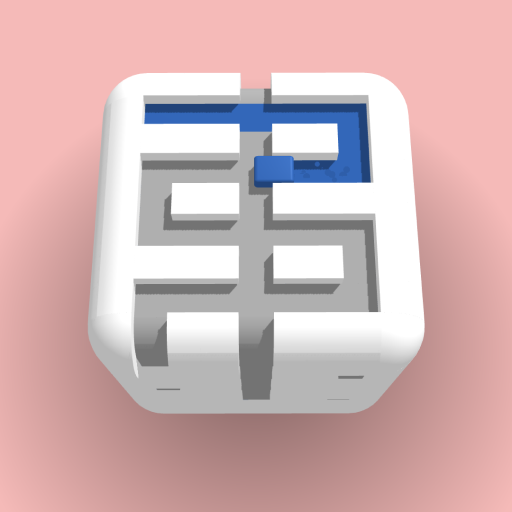
Paint the Cube
Jouez sur PC avec BlueStacks - la plate-forme de jeu Android, approuvée par + 500M de joueurs.
Page Modifiée le: 26 août 2020
Play Paint the Cube on PC
Swipe up, down, left and right to spread colorful paths around the cube. It’s super satisfying to watch the cube twist and turn as you paint it with color. But watch out - it gets trickier as more paths appear! So make sure you don’t leave any path unpainted, or else you will need to retrace your steps to solve the puzzle!
Which direction will you take to make it to the end of the maze? It’s your job to think outside of the box (or cube!) to make sure you complete each tricky challenge. As you complete more levels, you unlock more beautiful colors and patterns to paint with.
It’s you against the cube - have you got what it takes?
---
From the studio that brought you other free games like Pull the Pin, Parking Jam 3D, Sandwich!, Clash of Blocks and more!
Stay in touch with us online:
> Instagram: https://www.instagram.com/popcore
> TikTok: https://www.tiktok.com/@popcore
> Web: https://popcore.com/
Jouez à Paint the Cube sur PC. C'est facile de commencer.
-
Téléchargez et installez BlueStacks sur votre PC
-
Connectez-vous à Google pour accéder au Play Store ou faites-le plus tard
-
Recherchez Paint the Cube dans la barre de recherche dans le coin supérieur droit
-
Cliquez pour installer Paint the Cube à partir des résultats de la recherche
-
Connectez-vous à Google (si vous avez ignoré l'étape 2) pour installer Paint the Cube
-
Cliquez sur l'icône Paint the Cube sur l'écran d'accueil pour commencer à jouer



