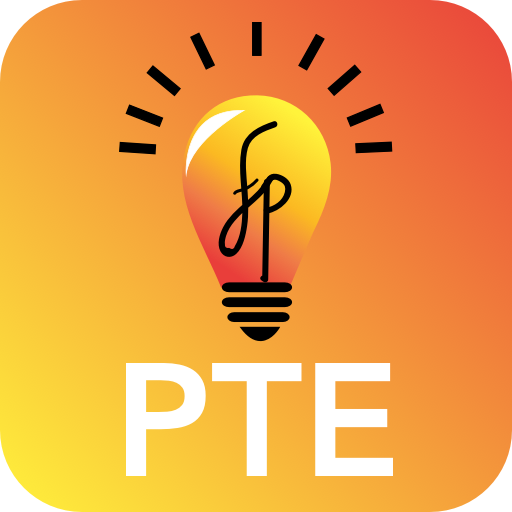Driving Practice Tests Canada
Spiele auf dem PC mit BlueStacks - der Android-Gaming-Plattform, der über 500 Millionen Spieler vertrauen.
Seite geändert am: 29. Juni 2019
Play Driving Practice Tests Canada on PC
- Prepare for your Car, or Motor Cycle driving license test.
- State specific questions prepared from driving test handbook
- Test are divided in proper sections to prepare well for driving test.
- Questions are included with explanation to understand it well.
- Questions are similar or identical to real G1 test questions.
Major features of exam simulator:
- You can bookmark your questions to use it later.
- Real time answer evaluation.
- Real time exam status.
- You can skip questions to attempt it later.
- Use navigation drawer to navigate between questions.
- Detailed user performance history.
*Disclaimer:
This application is exam simulator for Canada Driving Test 2017. The questions are designed based on the latest official Driver's handbook, but we do not claim the accuracy of information and this information can not be used in any legal case. Please be advised that we do not take any responsibility or liability for this app.
Spiele Driving Practice Tests Canada auf dem PC. Der Einstieg ist einfach.
-
Lade BlueStacks herunter und installiere es auf deinem PC
-
Schließe die Google-Anmeldung ab, um auf den Play Store zuzugreifen, oder mache es später
-
Suche in der Suchleiste oben rechts nach Driving Practice Tests Canada
-
Klicke hier, um Driving Practice Tests Canada aus den Suchergebnissen zu installieren
-
Schließe die Google-Anmeldung ab (wenn du Schritt 2 übersprungen hast), um Driving Practice Tests Canada zu installieren.
-
Klicke auf dem Startbildschirm auf das Driving Practice Tests Canada Symbol, um mit dem Spielen zu beginnen