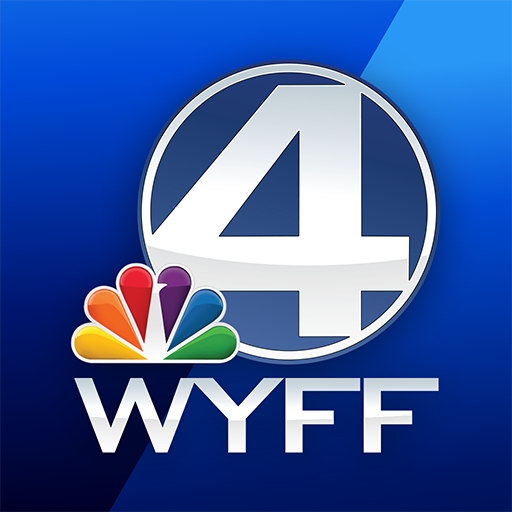Pacific Power
Play on PC with BlueStacks – the Android Gaming Platform, trusted by 500M+ gamers.
Page Modified on: December 11, 2019
Play Pacific Power on PC
Features:
• Report an outage or check the status of a previously reported outage for your home or business.
• Get the latest outage details including estimated restoration time, crew status and cause of the outage.
• Receive outage restoration alerts on your device to stay informed during a storm or service interruption.
• Review your account balance.
• Pay your bill quickly with your debit card, credit card or through your checking or savings account.
• Receive payment confirmations and bill-ready alerts on your device.
• Easily navigate between multiple electric accounts to pay bills and get outage details for each.
• Log in with your existing Pacific Power user ID and password, or quickly and easily create an account to access secure services through the app.
• Stay connected with direct dial to customer service, get the latest news and tips, and follow our social media channels.
Data charges may apply for notifications. Fees apply for debit and credit card payments.
Play Pacific Power on PC. It’s easy to get started.
-
Download and install BlueStacks on your PC
-
Complete Google sign-in to access the Play Store, or do it later
-
Look for Pacific Power in the search bar at the top right corner
-
Click to install Pacific Power from the search results
-
Complete Google sign-in (if you skipped step 2) to install Pacific Power
-
Click the Pacific Power icon on the home screen to start playing