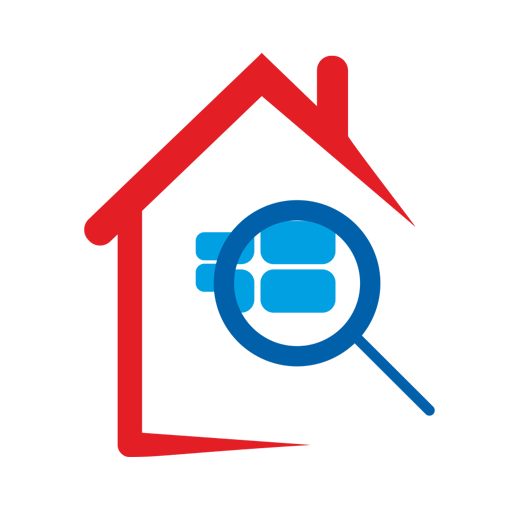IFS CRM Companion
Chơi trên PC với BlueStacks - Nền tảng chơi game Android, được hơn 500 triệu game thủ tin tưởng.
Trang đã được sửa đổi vào: 16 tháng 12, 2019
Play IFS CRM Companion on PC
• Customers
• Customer Contacts
• Business Leads
• Business Lead Contacts
• Business Activities
• Business Opportunities
while also supporting Custom Fields; mapping, email and phone functionality; and integration of Business Activities with the device's calendar. The app is fully functional while offline, so losing network connectivity will never get in the way of your work.
Use of IFS CRM Companion connected to your company’s IFS Applications installation(s) requires that your company has a valid IFS Touch Apps subscription and is for Apps 9 Update 1 customers only. In order for the app to work, component 9001015 (IFS Mobile Framework) must be installed on the customer’s environment together with any required patches. Currently patch 125648 is required. In addition, for IFS Cloud installations, a release greater than 4.13.3 of the Uplink must be installed at your location
Chơi IFS CRM Companion trên PC. Rất dễ để bắt đầu
-
Tải và cài đặt BlueStacks trên máy của bạn
-
Hoàn tất đăng nhập vào Google để đến PlayStore, hoặc thực hiện sau
-
Tìm IFS CRM Companion trên thanh tìm kiếm ở góc phải màn hình
-
Nhấn vào để cài đặt IFS CRM Companion trong danh sách kết quả tìm kiếm
-
Hoàn tất đăng nhập Google (nếu bạn chưa làm bước 2) để cài đặt IFS CRM Companion
-
Nhấn vào icon IFS CRM Companion tại màn hình chính để bắt đầu chơi