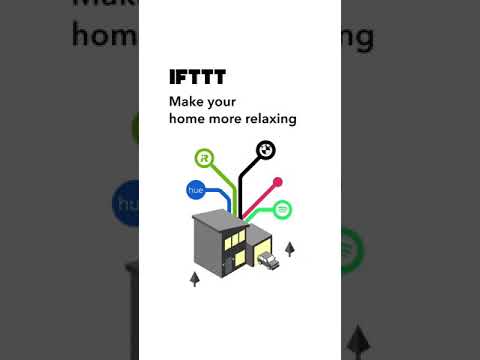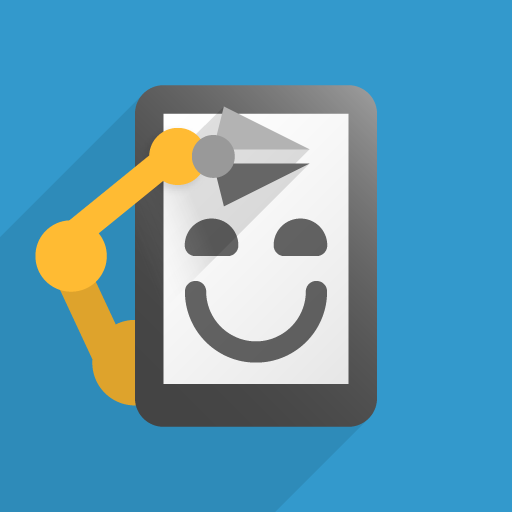このページには広告が含まれます

IFTTT
仕事効率化 | IFTTT
BlueStacksを使ってPCでプレイ - 5憶以上のユーザーが愛用している高機能Androidゲーミングプラットフォーム
Play IFTTT on PC
Connect your favorite apps, services, and devices to create new, seamless experiences.
Over 630 apps work with IFTTT including Twitter, Telegram, Google Drive, Twitch, Weather Underground, Dropbox, Slack, and devices like Google Home, Amazon Alexa, iRobot, LIFX, Philips Hue, and your Android.
Turn on connections and:
• Control everything around you with your voice and Amazon Alexa or Google Assistant
• Stay informed about what’s happening from publications like The New York Times and ProPublica
• Always stay prepared for the weather with custom daily forecast notifications
• Message roommates when you’re near the local grocery
• Get an alert as soon as there’s a new Craigslist listing that matches you search
• Stay safe with automated and intelligent home security alerts
• Streamline your social media
• Back up and share your Android photos automatically
• Back up important files, photos, and contacts to cloud-storage solutions, such as Dropbox or Google Drive
• Set your home thermostat to an optimal temperature when you arrive home
• Post all your Instagrams as Twitter photos or Pinterest pins
• Trigger events based on your current location
There are thousands of use cases! New services are added every week. Some popular ones include:
Sonos, YouTube, Google Calendar, Tumblr, Medium, Pocket, Square, eBay, Giphy, Automatic, Honeywell, Fitbit, Withings, littleBits, Google WiFi, Evernote, Reddit, Digg, Slack, LINE, MailChimp, Salesforce, Todoist, and hundreds more.
Discover connections for:
• The home, office, and car
• Staying informed on news and politics
• Your Android devices
• Exploring outer space
• Improving how you use social media
Learn more at https://ifttt.com
Get help https://help.ifttt.com
Build on the IFTTT Platform https://platform.ifttt.com
Over 630 apps work with IFTTT including Twitter, Telegram, Google Drive, Twitch, Weather Underground, Dropbox, Slack, and devices like Google Home, Amazon Alexa, iRobot, LIFX, Philips Hue, and your Android.
Turn on connections and:
• Control everything around you with your voice and Amazon Alexa or Google Assistant
• Stay informed about what’s happening from publications like The New York Times and ProPublica
• Always stay prepared for the weather with custom daily forecast notifications
• Message roommates when you’re near the local grocery
• Get an alert as soon as there’s a new Craigslist listing that matches you search
• Stay safe with automated and intelligent home security alerts
• Streamline your social media
• Back up and share your Android photos automatically
• Back up important files, photos, and contacts to cloud-storage solutions, such as Dropbox or Google Drive
• Set your home thermostat to an optimal temperature when you arrive home
• Post all your Instagrams as Twitter photos or Pinterest pins
• Trigger events based on your current location
There are thousands of use cases! New services are added every week. Some popular ones include:
Sonos, YouTube, Google Calendar, Tumblr, Medium, Pocket, Square, eBay, Giphy, Automatic, Honeywell, Fitbit, Withings, littleBits, Google WiFi, Evernote, Reddit, Digg, Slack, LINE, MailChimp, Salesforce, Todoist, and hundreds more.
Discover connections for:
• The home, office, and car
• Staying informed on news and politics
• Your Android devices
• Exploring outer space
• Improving how you use social media
Learn more at https://ifttt.com
Get help https://help.ifttt.com
Build on the IFTTT Platform https://platform.ifttt.com
IFTTTをPCでプレイ
-
BlueStacksをダウンロードしてPCにインストールします。
-
GoogleにサインインしてGoogle Play ストアにアクセスします。(こちらの操作は後で行っても問題ありません)
-
右上の検索バーにIFTTTを入力して検索します。
-
クリックして検索結果からIFTTTをインストールします。
-
Googleサインインを完了してIFTTTをインストールします。※手順2を飛ばしていた場合
-
ホーム画面にてIFTTTのアイコンをクリックしてアプリを起動します。