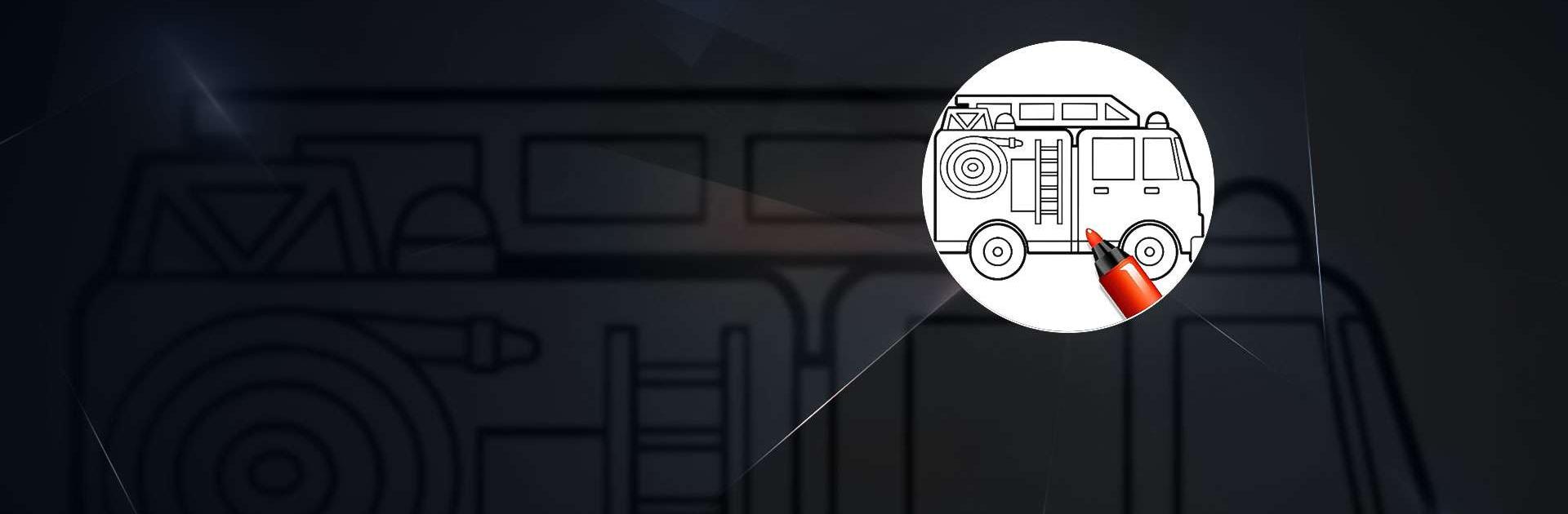

Coloring Game: Little artist
Chơi trên PC với BlueStacks - Nền tảng chơi game Android, được hơn 500 triệu game thủ tin tưởng.
Trang đã được sửa đổi vào: 17 thg 2, 2025
Play Car Coloring Pages ASMR on PC or Mac
From the innovators and creators at iKame Games – Zego Studio, Car Coloring Pages ASMR is another fun addition to the World of Educational games. Go beyond your mobile screen and play it bigger and better on your PC or Mac. An immersive experience awaits you.
About the Game
Get lost in a world of color and relaxation with “Car Coloring Pages ASMR” by iKame Games – Zego Studio. This educational game offers a unique way to unwind, combining the soothing sounds of ASMR with an exciting array of car-themed coloring pages. Expect to explore intricate designs where your creativity is the only limit.
Game Features
-
Exquisite Car Illustrations: Choose from a vast array of beautifully detailed car-themed pages, featuring everything from sleek sports cars to robust off-roaders.
-
Immersive ASMR Sounds: Feel the calm with soothing car and color sounds designed to enhance your coloring experience.
-
User-Friendly Controls: Effortlessly bring your artwork to life using intuitive touch controls that let you focus on creativity.
-
Diverse Color Options: Play with an extensive palette of colors, gradients, and patterns to personalize your automotive masterpieces.
-
Social Sharing: Show off your finished pieces by sharing them with friends and family on social media.
-
Regular Content Updates: Stay engaged with frequent new coloring pages and features.
Enjoy it best with a seamless experience on BlueStacks.
Ready to top the leaderboard? We bet you do. Let precise controls and sharp visuals optimized on BlueStacks lead you to victory.
Chơi Coloring Game: Little artist trên PC. Rất dễ để bắt đầu
-
Tải và cài đặt BlueStacks trên máy của bạn
-
Hoàn tất đăng nhập vào Google để đến PlayStore, hoặc thực hiện sau
-
Tìm Coloring Game: Little artist trên thanh tìm kiếm ở góc phải màn hình
-
Nhấn vào để cài đặt Coloring Game: Little artist trong danh sách kết quả tìm kiếm
-
Hoàn tất đăng nhập Google (nếu bạn chưa làm bước 2) để cài đặt Coloring Game: Little artist
-
Nhấn vào icon Coloring Game: Little artist tại màn hình chính để bắt đầu chơi



